CMS overview
The Content Management System (CMS) of Xpand Portal, also referred to as Admin Panel, is an environment that is used to manage and administrate the portal. An Admin Panel user may perform such operations as creating new users, adding new members, linking them to contacts, creating different types of pages, specifying properties of fields on portal pages, setting up their visibility, etc.
An Admin Panel user in the CMS environment is the user of the Admin Panel.
A member in the CMS is the user of the Xpand Portal web site.
This section is aimed at Xpand Portal administrators and advanced users who manage or customize the portal.
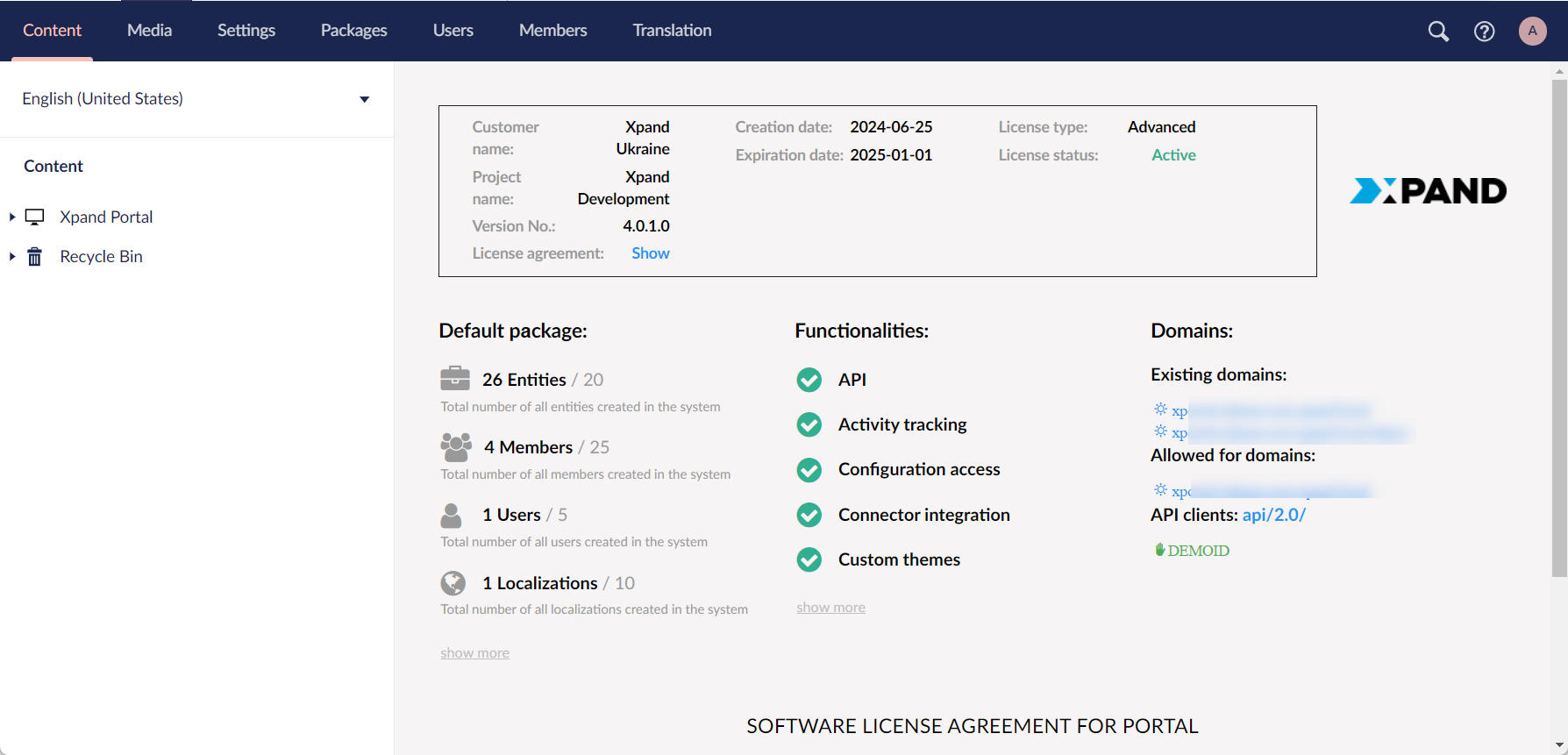
After you sign in to CMS of Xpand Portal, you have the following areas:
- Content – This area is used to configure the content that is available for Xpand Portal members, such as portal pages, their layout, and data on those pages. The content is broken down into localizations. Thus, you configure portal content separately for each localization. On the overview page, you can see information about your license as well as product version.
- Media – This area is used to configure various general site settings as well as to store media files that are used on portal pages.
- Settings – This area is used to configure advanced settings for the portal, such as document types, media types, content templates, stylesheets, scripts, languages, and dictionary of portal captions and text constants in every language. This area also contain trace logs for administrative purposes.
- Packages – This area is used to install Umbraco add-ons from the marketplace.
- Users – This area is used to manage the Admin Panel users, i.e. users who will have access to CMS.
- Members – This area is used to manage the Xpand Portal members, i.e. end users who will have access to the portal front end.
- Translation – This area is used for localization purposes. It contains the portal dictionary that stores captions and text constants of various page elements in every language that was configured in the Settings area.
|
Availability of areas for each Admin Panel user depends on the access settings for the user group that the user is assigned to. |