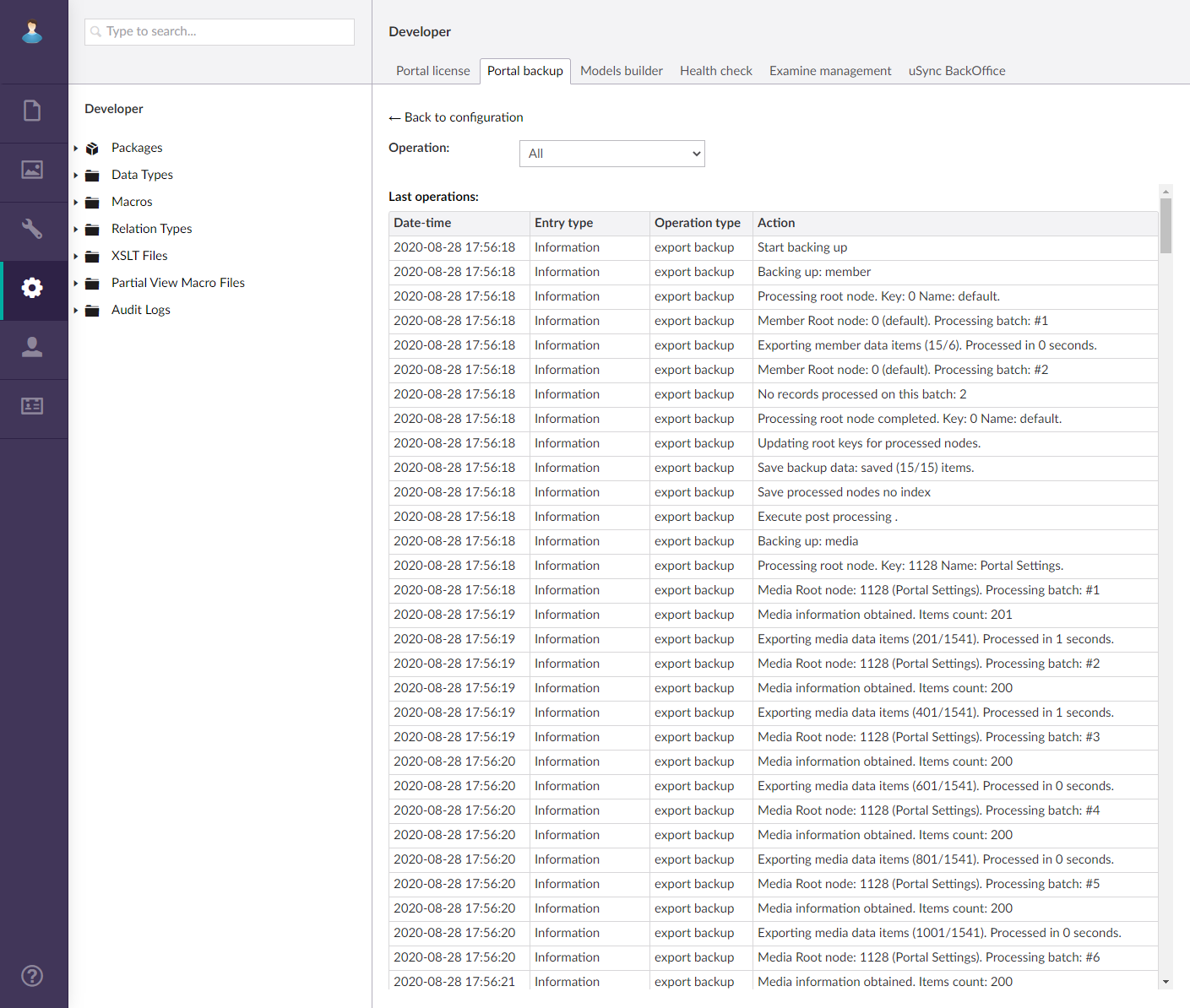Viewing backup history
Whenever portal back end is backed up or restored, a backup log is created. You can always view backup history for each backup.
To backup history
- In the backoffice, go to Developer, and then select the Portal backup tab.
- Select the line of the backup configuration that was used to create a backup, the log of which you want to view.
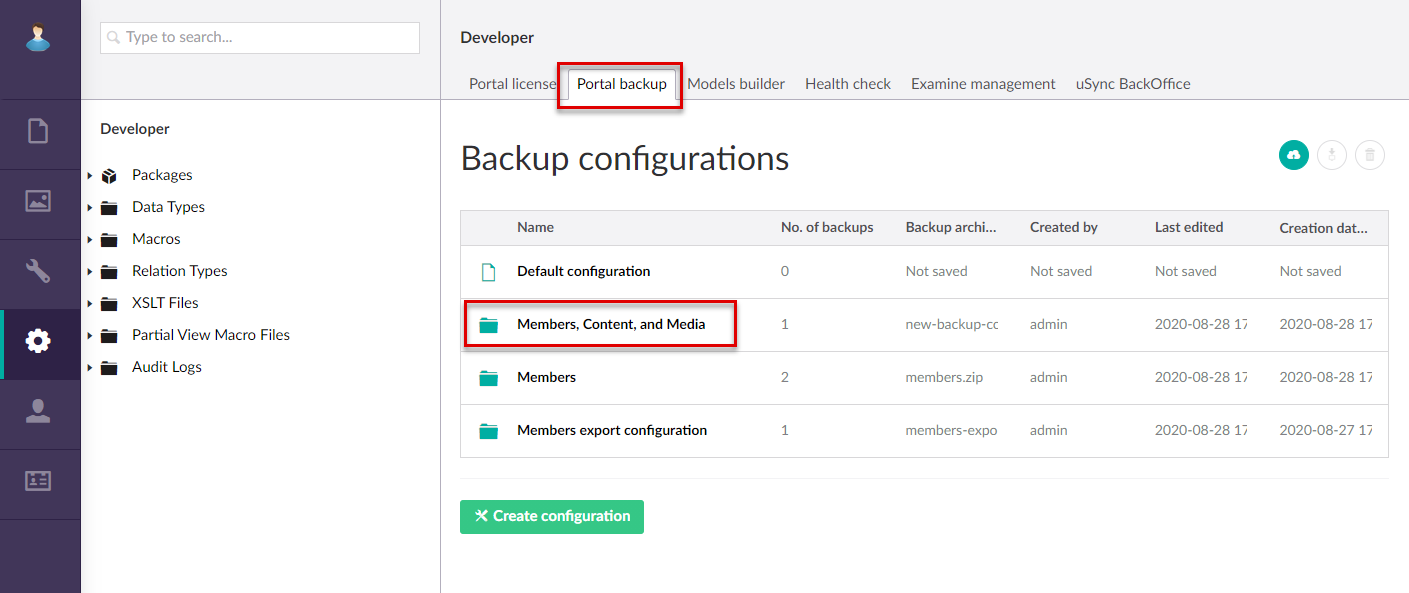
- Select a line with the backup, the log of which you want to view, and then select the
 icon.
icon.
 Note
NoteYou cannot view backup log for more than one backup.
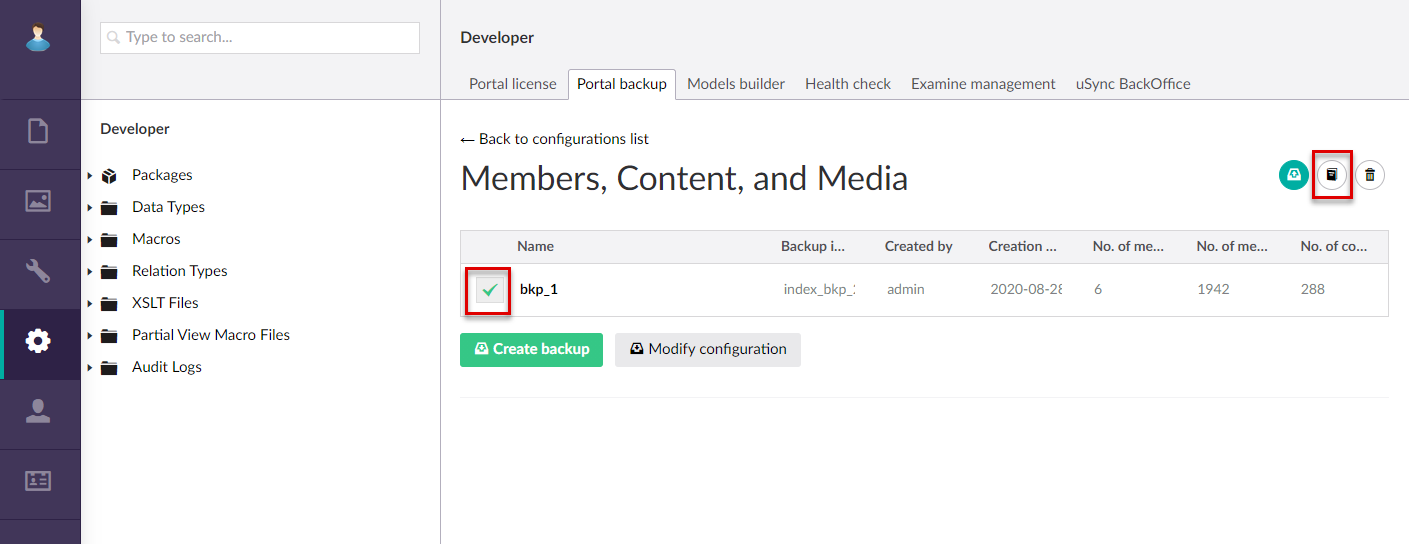
- In the Operation field, select for which operation you want to view history:
- All – Select this to view history for both export (backup) and import (recovery) operations.
- Export – Select this to view history only for export (backup) operations.
- Import – Select this to view history only for import (recovery) operations.