Import portal configuration using RapidStart services
Additionally, Xpand Portal Connector is shipped with a .rapidstart package that you can use to import basic setup data and quickly perform basic configuration.
To import portal configuration using the .rapidstart package, follow the steps below:
- Start Dynamics 365 Business Central.
- Import and apply the .rapidstart package with general data:
- Choose the
 icon, enter Configuration Packages, and then choose the related link to open the Configuration Packages window.
icon, enter Configuration Packages, and then choose the related link to open the Configuration Packages window. - Choose Process > Import Package. Navigate to the rapidstart package file PackageXPANDPORTALENTITIES.rapidstart that you want to import. Choose Open. During import, the package contents are decompressed, and the package record is created.
After the import is complete, you can see the number of configuration tables that have been imported in the No. of Tables field. - To review the list of configuration tables, choose Manage > View.
- To apply the package, in the Configuration Packages window or in the Config. Package Card window, choose Process > Apply Package.
 Note
NoteIn the Config. Package Card window, you can apply data for a selected table(s) or apply the whole package by choosing Apply Package.
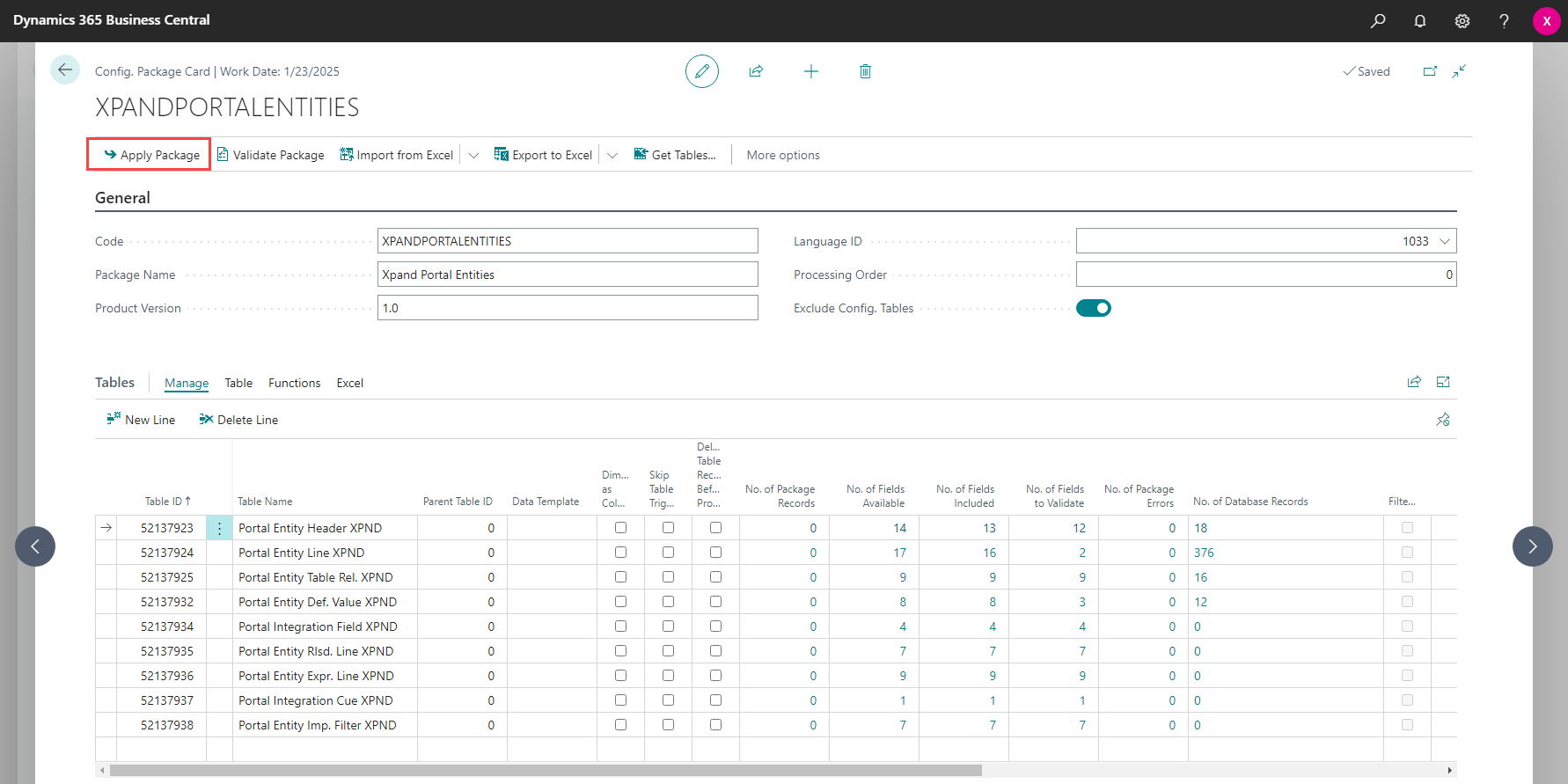
- Choose Yes on the confirmation message that appears.
- Choose the