Xpand Portal structure
The image below illustrates the structure of the Xpand Portal solution.
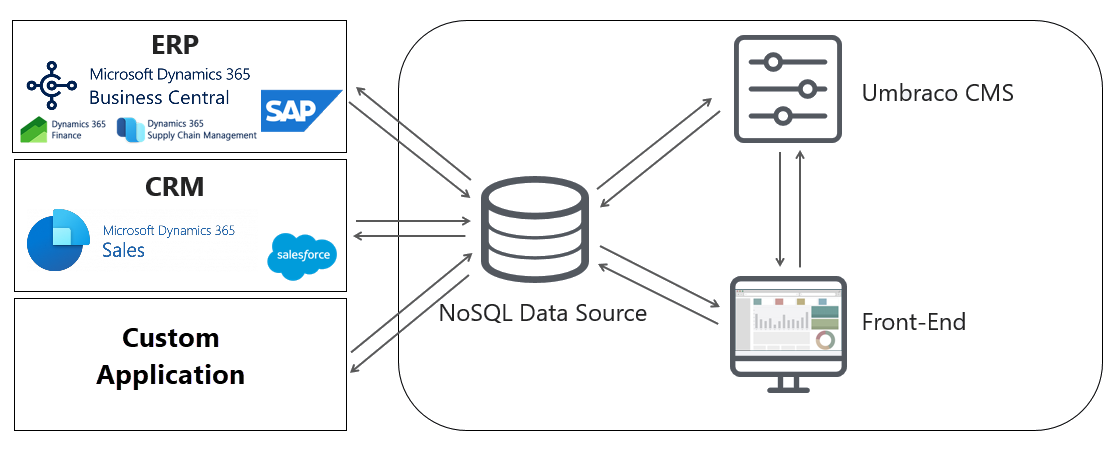
The structure of Xpand Portal can be broken down into the following tiers:
- Source of data which is available on the portal. This data is stored in a NoSQL database. This database may receive data from various sources: for instance, an ERP system, such as Microsoft Dynamics 365 Business Central, Dynamics 365 Finance, Dynamics 365 Supply Chain Management or SAP; a Customer Relationship Management system (for example, Microsoft Dynamics 365 for Sales or Salesforce), or any other system that can send and receive data using web services. However, data from an external system as data source on the portal is not mandatory. Xpand Portal allows creating simple content pages, with some text and/or images.
- CMS (Content Management System), based on the industry leading open source Umbraco web solution. This is the place where you configure and customize everything on the portal front end: you create or customize portal pages as well as separate elements on those pages, set up their default layout, add or remove functions, define roles and permissions, and so on.
- Front end. This is what end users work with, and where they access data according to their settings and permissions.
During communication between the portal, which is a combination of the data source, CMS, and front end, and an external system, data can be transferred in both directions – from the external system to the portal and from the portal to the system.