Release notes for version 3.4.4.0
The main goal of 3.4.4.0 was to review and enhance the new features released in 2022.
| Release | Features |
| 3.4.0.0 | List views |
| Member time zones | |
| Field validation | |
| 3.4.1.0 | Import from Excel or CSV |
| “Act as another member” improvement | |
| 3.4.2.0 | Custom quick search |
| Xpand Portal validation improvement | |
| Drop down list paging | |
| No. series improvement |
Version 3.4.4.0 of Xpand Portal introduces the following features and improvements:
Duplicated records validation during import from Excel/CSV (US5820)
The possibilities of the Import action, which allows you to import data from an Excel or CSV file, were expanded.
Previously, you could only enable validation on the client side to ensure that imported data doesn’t create duplicated records. Now you can enable validation of records in the Excel or CSV file, data from which is going to be imported, to ensure that the file doesn’t contain duplicated records. To identify duplicated records, the Unique fields settings is used, which was already available, where you can set up the value of which field(s) must be unique (the value of at least one configured unique field must not coincide for a record to be considered unique).
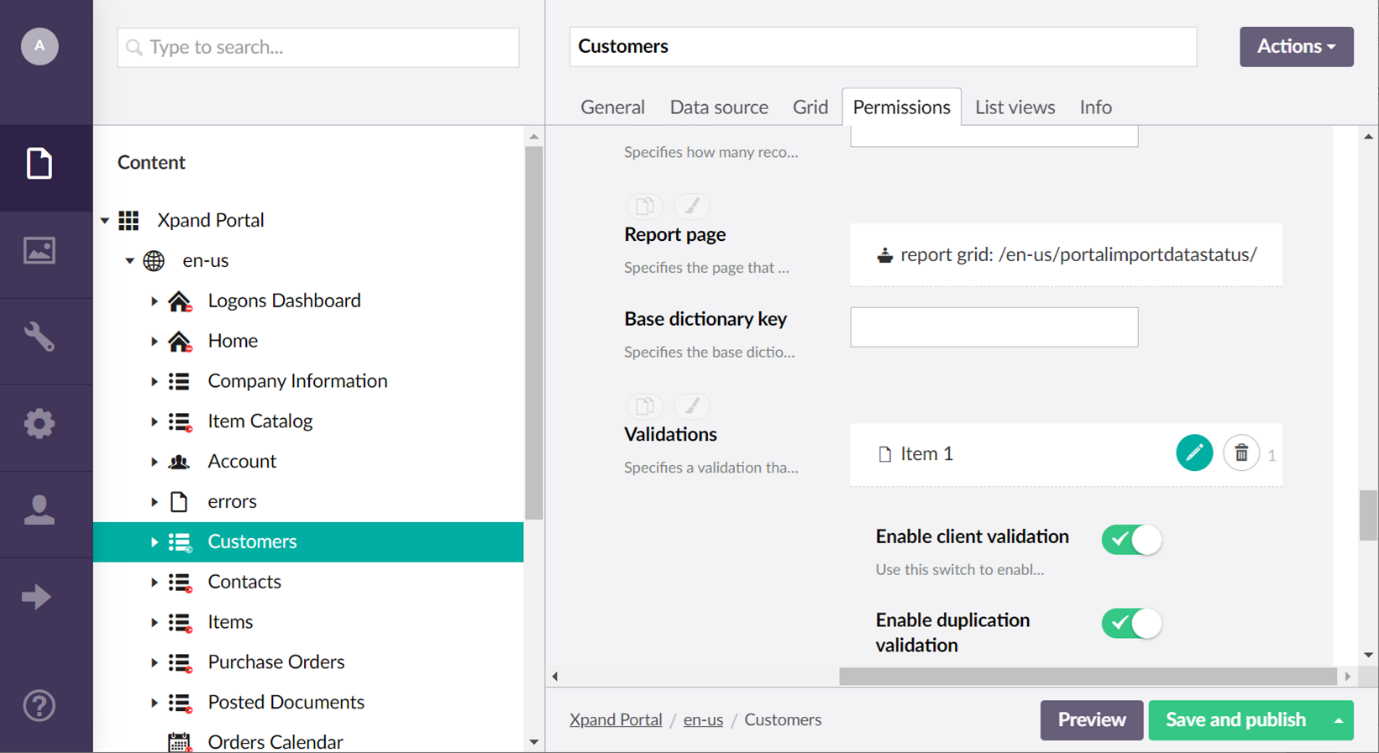
If duplicate validation is configured and enabled, and during data import duplicated records are detected in the Excel/CSV file, information about duplicates is displayed in the Import options dialog window where you select how to handle errors during import.
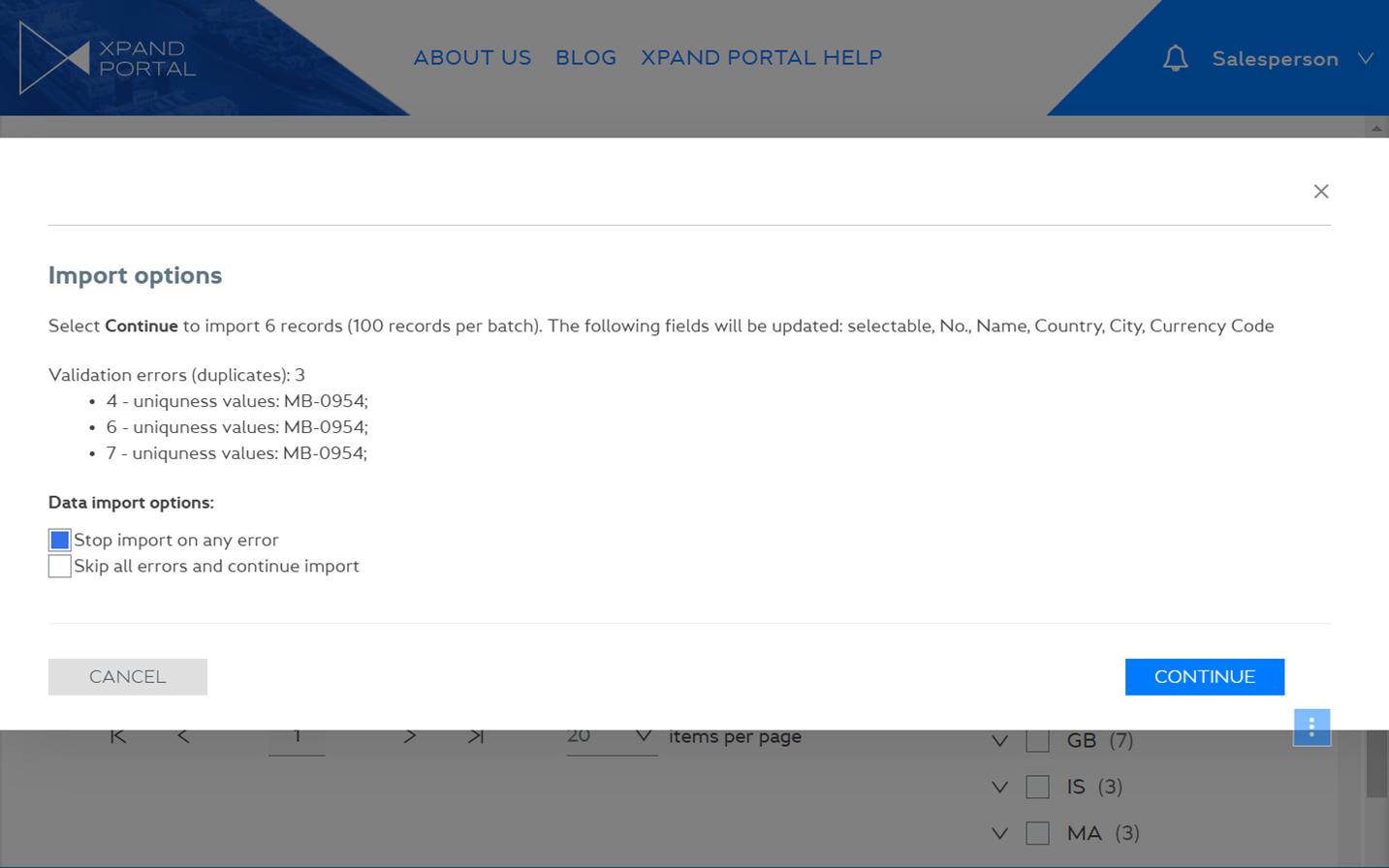
If you select the Stop import on any error option, the import will stop on any error that occurs, including duplicated records. On the portal import data status report page (the PortalImportDataStatus source entity), which can be opened by using the Details button on the import summary page, duplicate records will be shown with the duplicate import status.
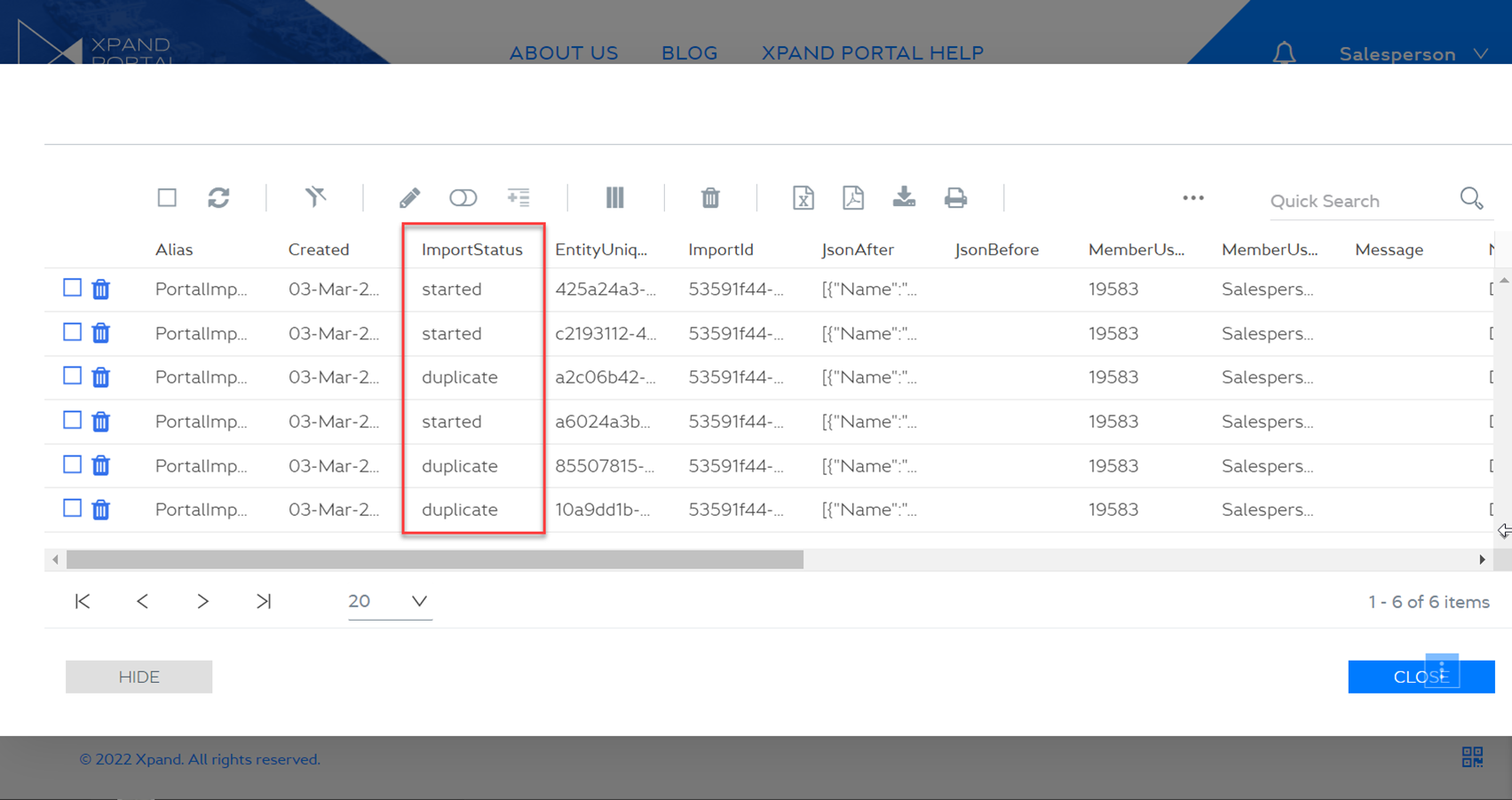
If you select the Skip all errors and continue import option, all records are imported except the ones with errors (duplicated records are also considered as records with errors). In this case, on the portal import data status report page (the PortalImportDataStatus source entity), which can be opened by using the Details button on the import summary page, duplicate records will be shown with the error import status.
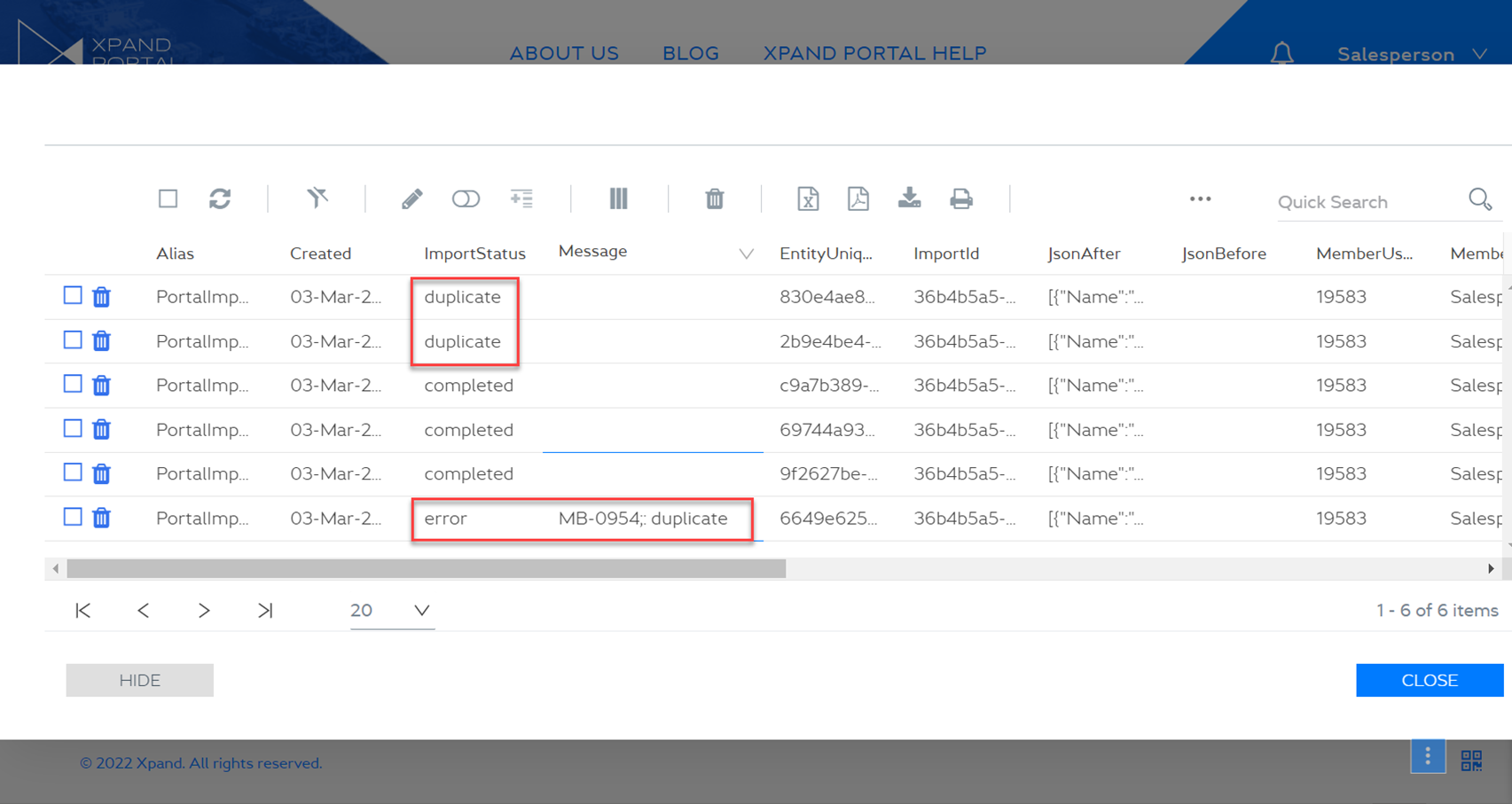
General grid settings expanded: more grid attributes can be hidden (US5007)
Now you can hide more elements on the grid. In addition to what was previously available, two new options, Hide column header and Hide grid header, were added to the Settings group on the Permissions tab.
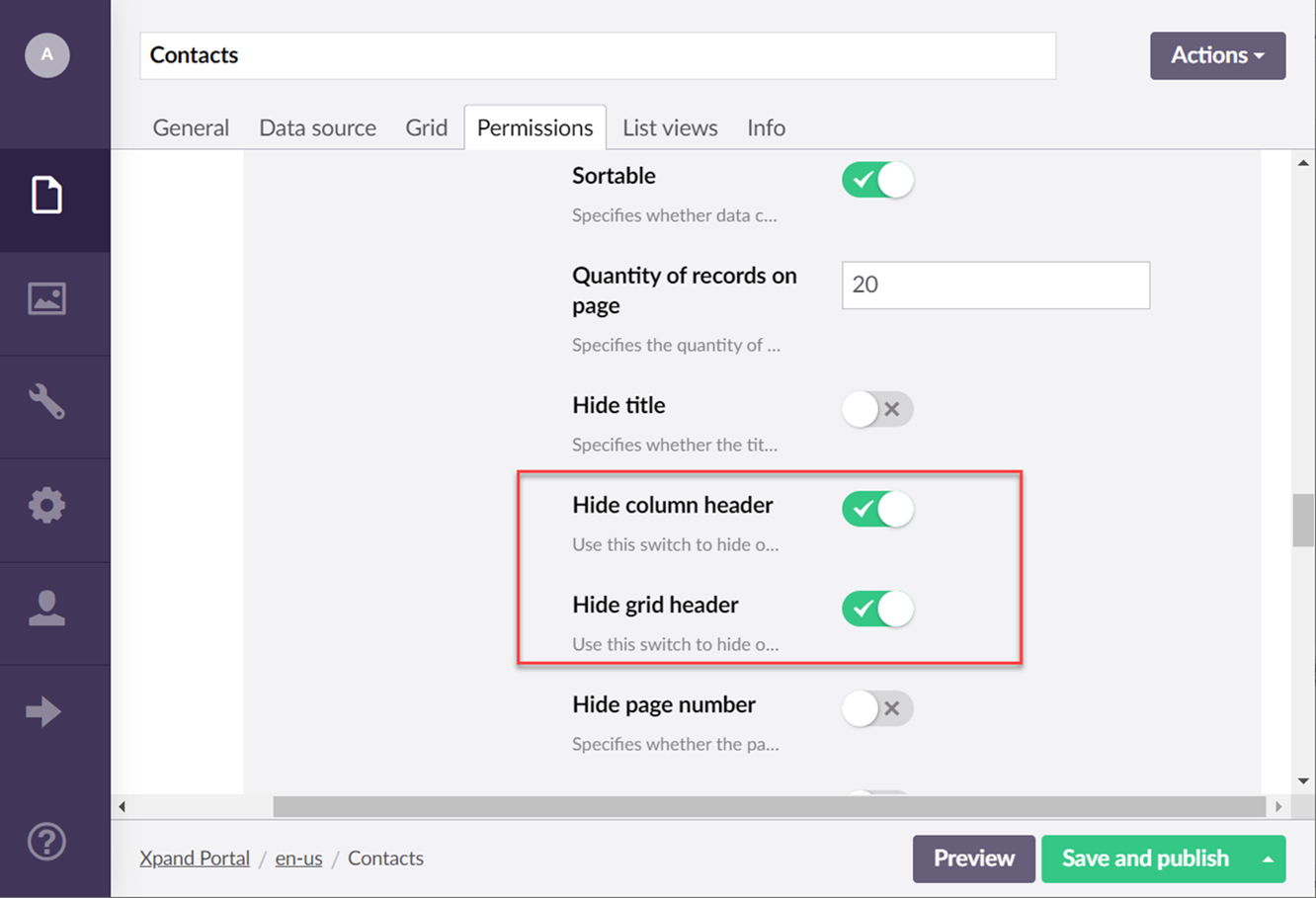
Here is how a grid page can look like when all configurable grid attributes are hidden.
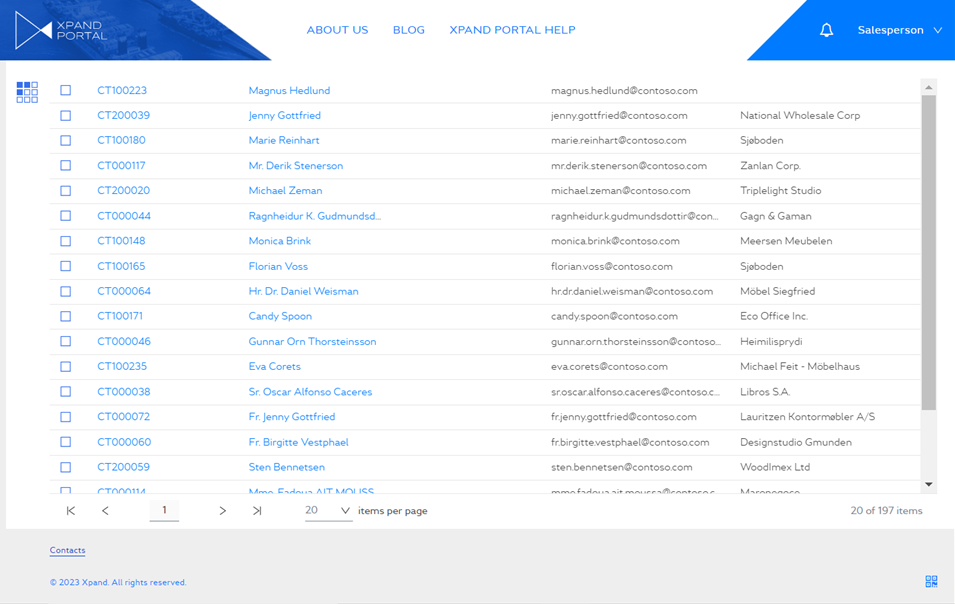
Preconfigured sorting of grid records (US5318)
A new setting, Sort by field, was added to the general grid page settings that allows you to configure sorting of grid records by value of one or multiple fields that will be applied on opening the page. Previously, you could only sort records as part of personalization after opening a grid page.
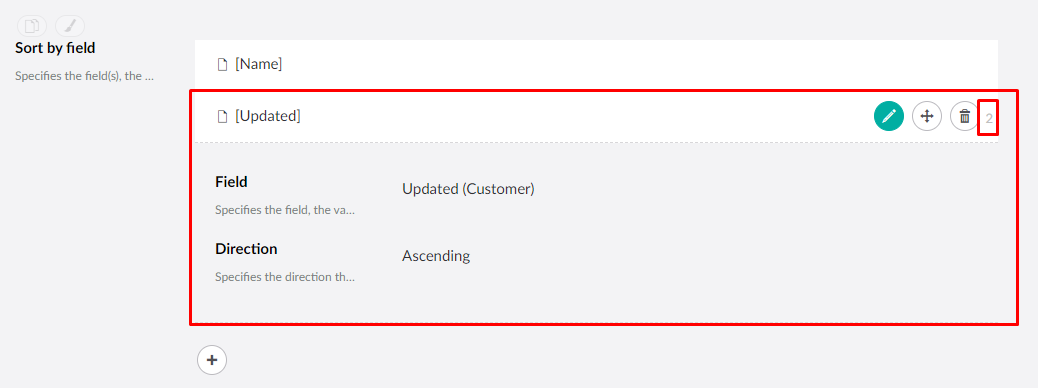
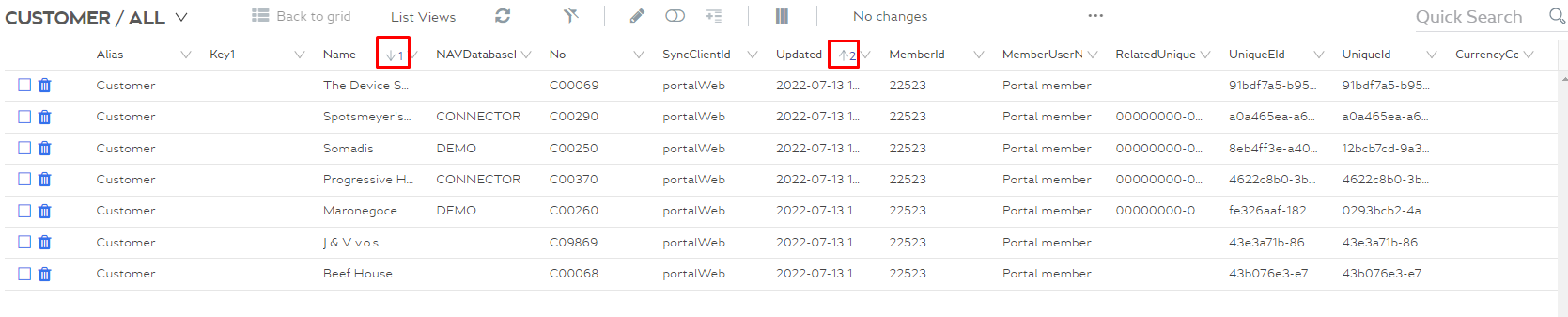
Grid layout: arranging related grids one under the other (US5906)
Previously you could add multiple grids on a page. However, in case those grids had relations configured between them (when selecting a record on one grid, the related grid will show records related to that selected record), the relation would work only if the grids were not arranged within layout blocks, which would result in the first grid taking the entire page space, and you had to scroll to see the other grid.
Now we added an ability to arrange related grids (with record relations) one under the other within layout blocks where each grid layout block uses half of the available page space.
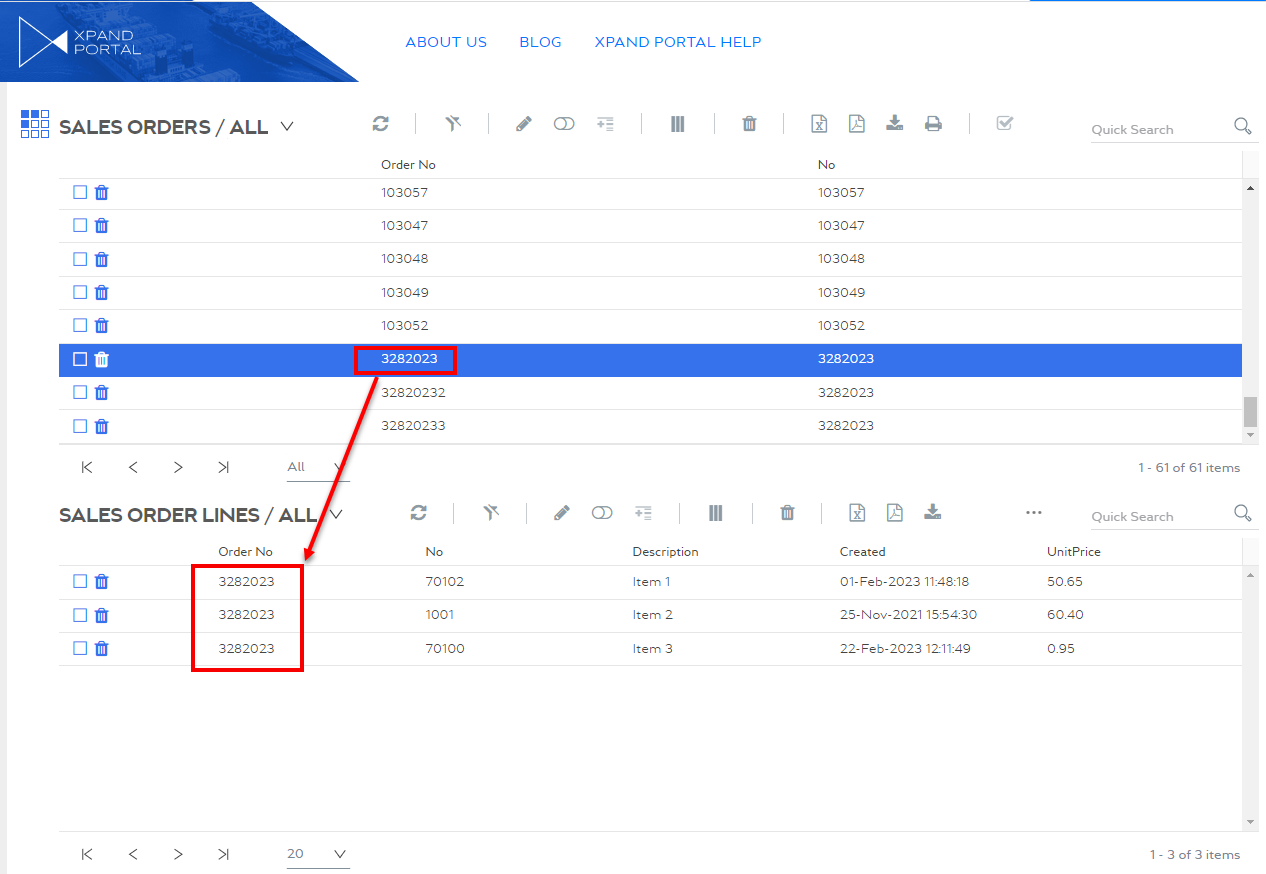
To achieve this, a new setting was added to layout blocks. This setting will arrange the layout block with a grid in such a way that it would take half of page space, and relations between records with another grid in a similar layout block on the same page if any will work.
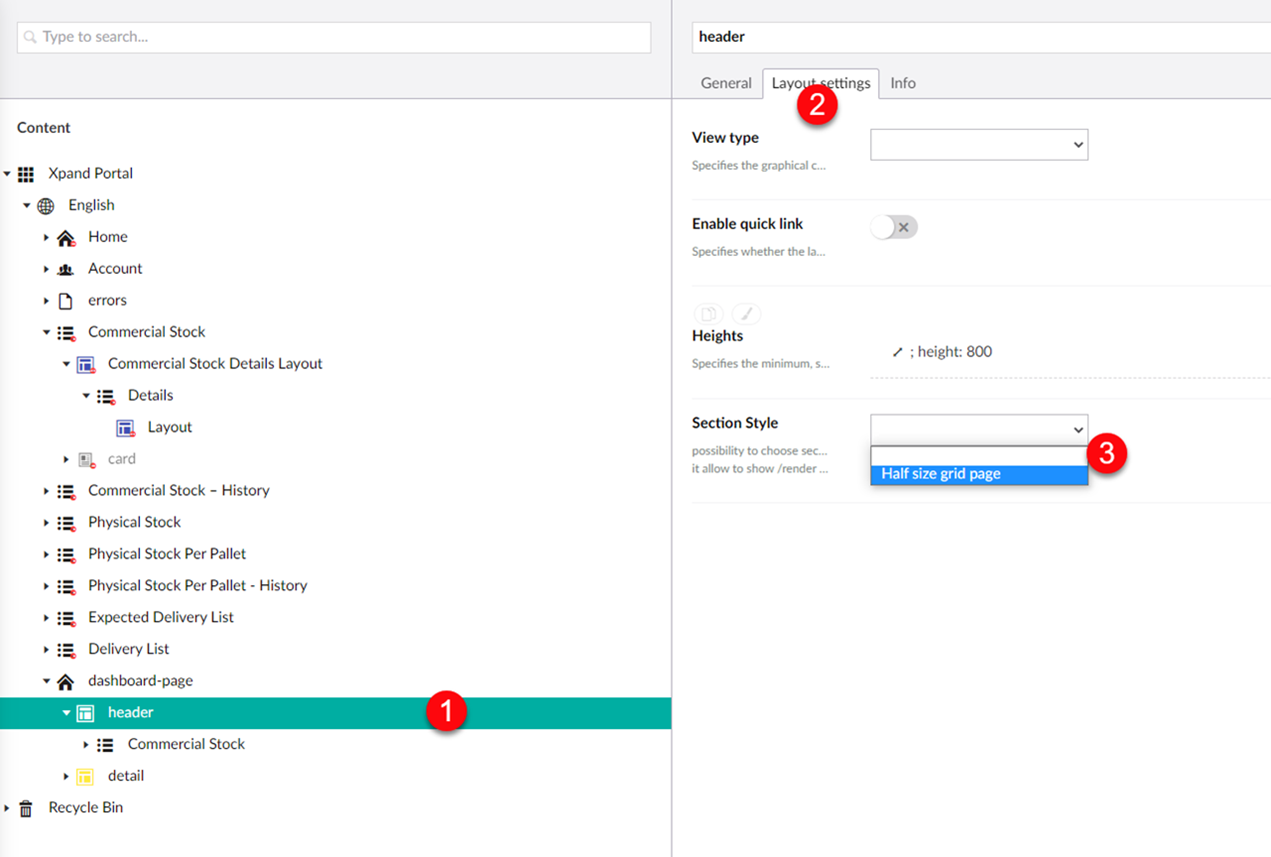
Bug Fixes
Various issues have been fixed throughout Xpand Portal.