Release notes for version 3.5.5.0
Version 3.5.5.0 of Xpand Portal introduces the following features and improvements:
Promoted filters (US5089) (new!)
A new type of filtering, referred to as promoted filters, was added. Promoted filters are narrowed down for members to the filter set, which is pre-configured by the administrator. Promoted filters will be useful when you want to display them at the top of the list or in a separate section, giving quick access to the most commonly used filters upfront.
Promoted filters are fully customizable allowing you to configure the following:
- How the filters will look (various data types are supported, such as text, date-time, lookup, single-choice options, and multiple-choice options).
- Filter controls:
- Buttons that apply or clear filters
- A search box where you can search filters in case a lot of filters are present
- Filter tags that display the list of applied filters
An example of promoted filter configuration as a side layout block on a grid page.
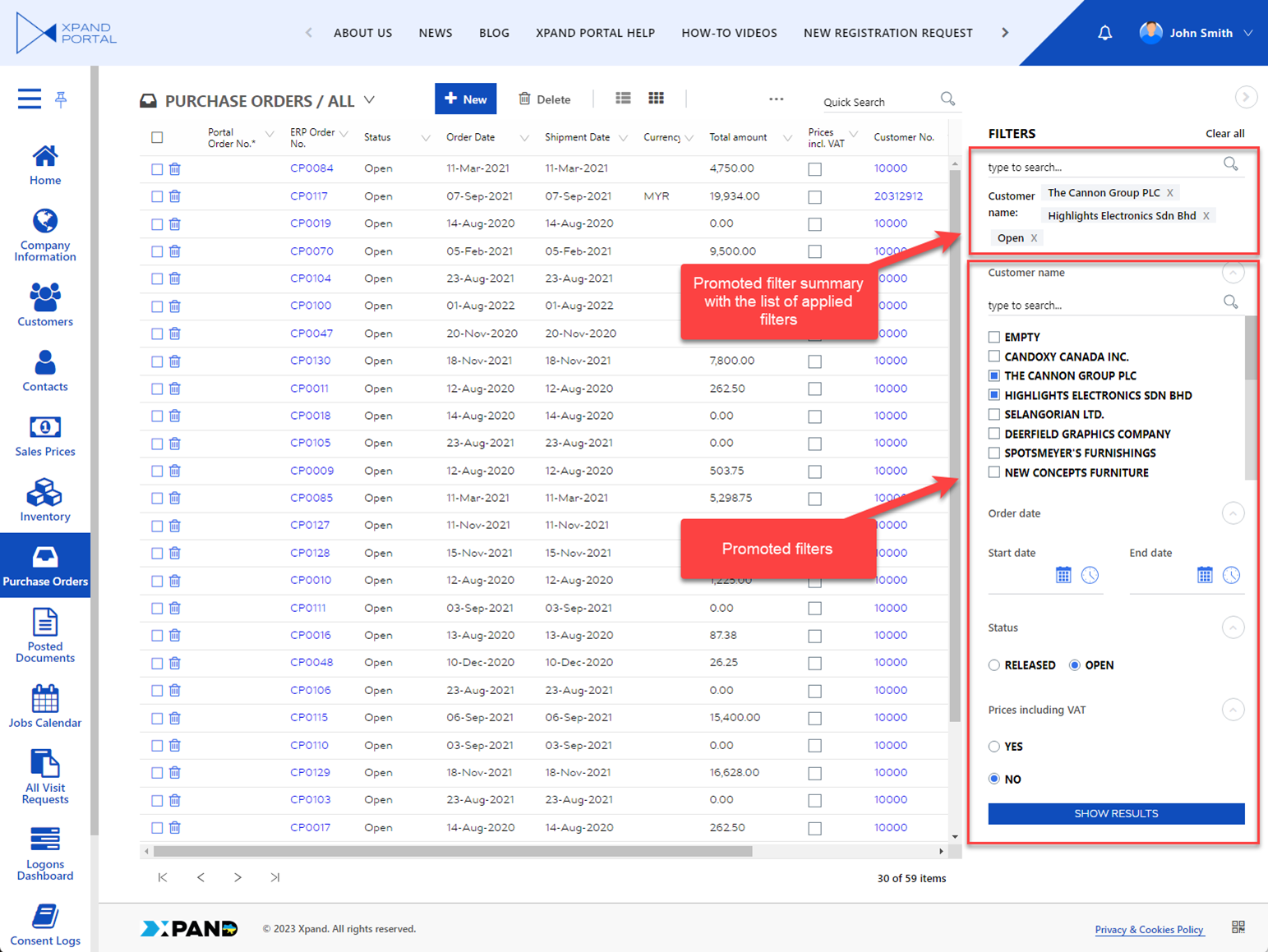
An example of promoted filter configuration as a top layout block on a grid page.
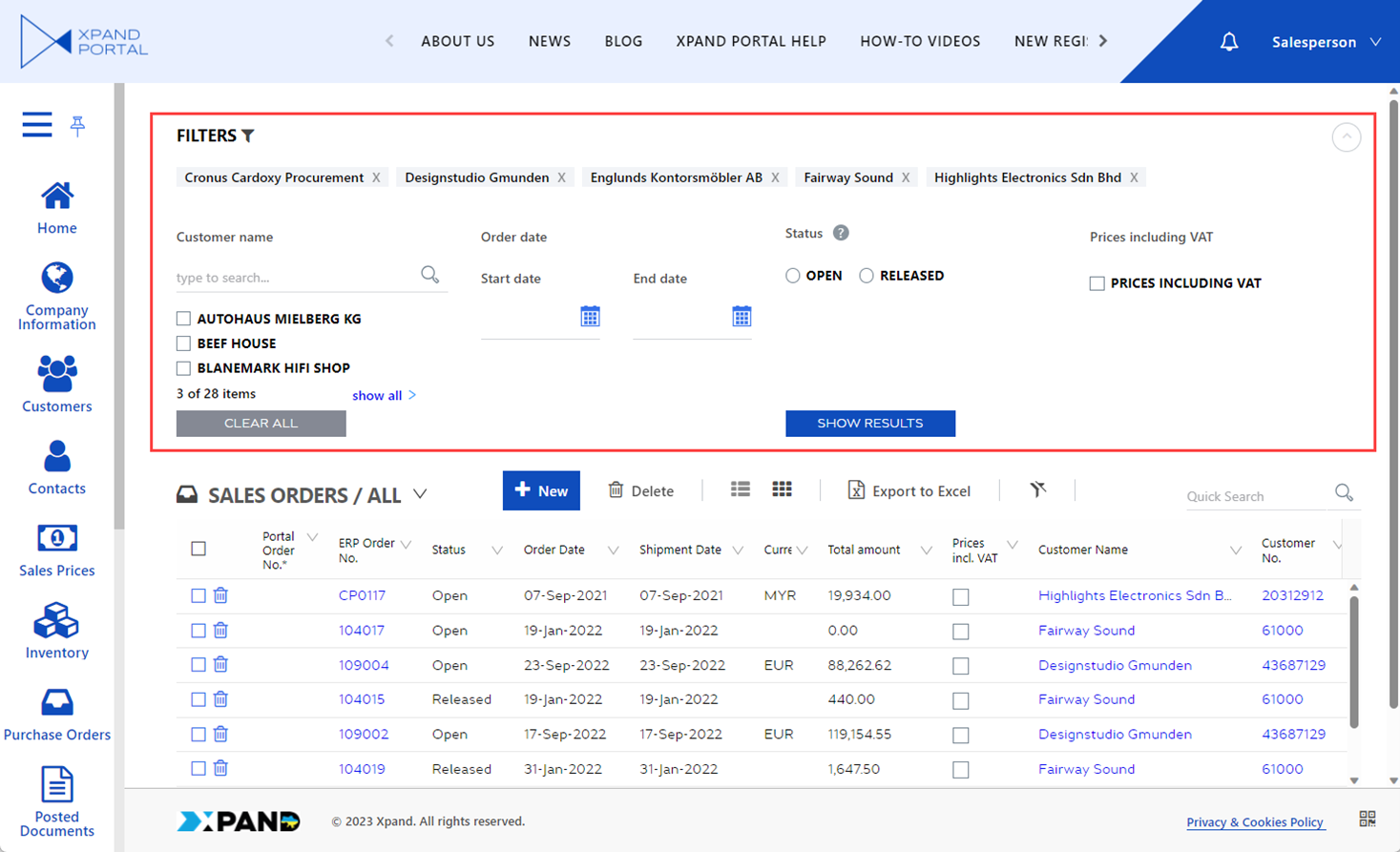
Collapsible/expandable page parts (US5087) (new!)
Now layout blocks, which host various content on portal pages, can be collapsed and expanded. This helps you to compactly organize page content, improve navigation and focus members on what is more important on a page. Collapsing/expanding can be in horizontal and vertical directions.
Additionally, promoted content can be added and it will be visible when the layout block is collapsed. For example, the caption of a field and its value can be added so that this field is always visible even when the layout block is collapsed.
Vertical collapsing/expanding:
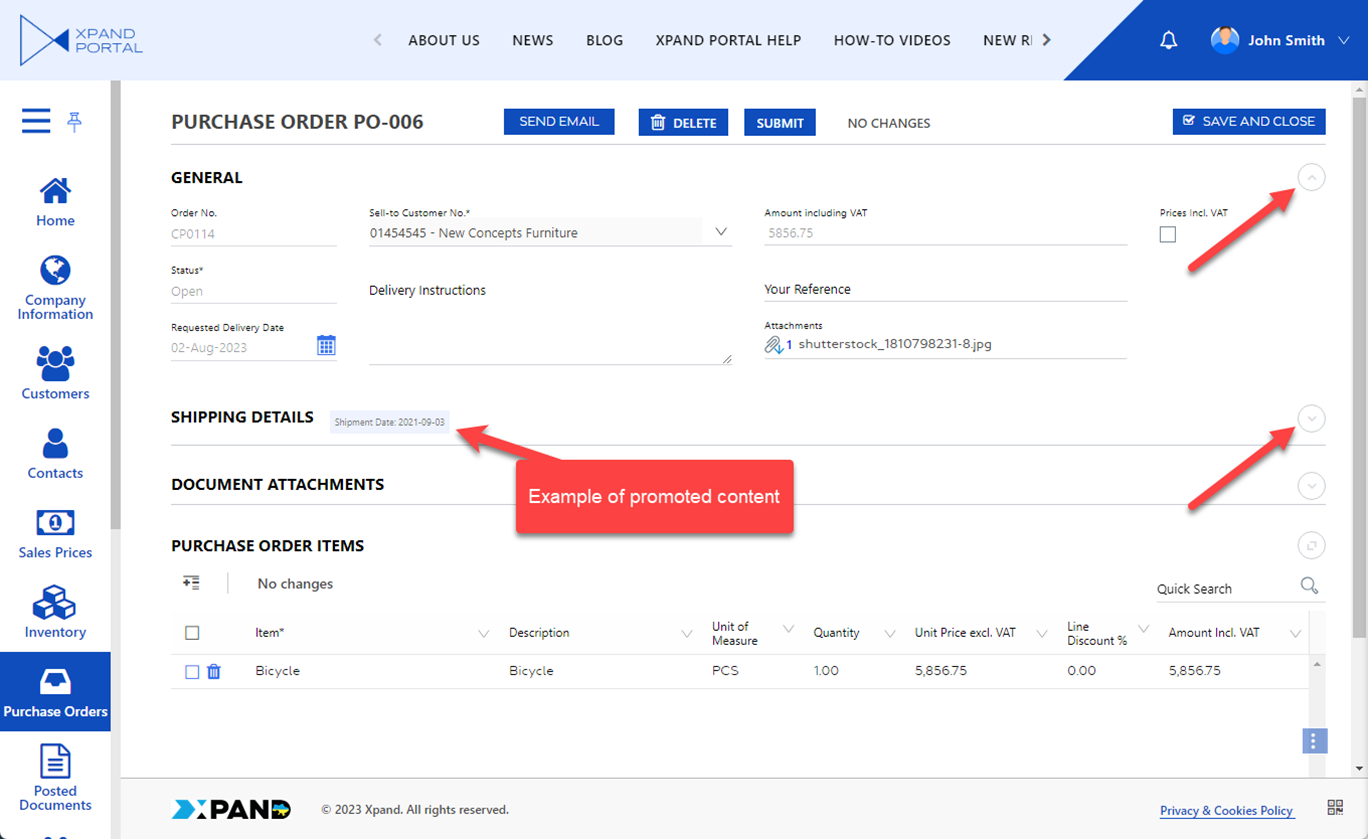
Horizontal collapsing/expanding:
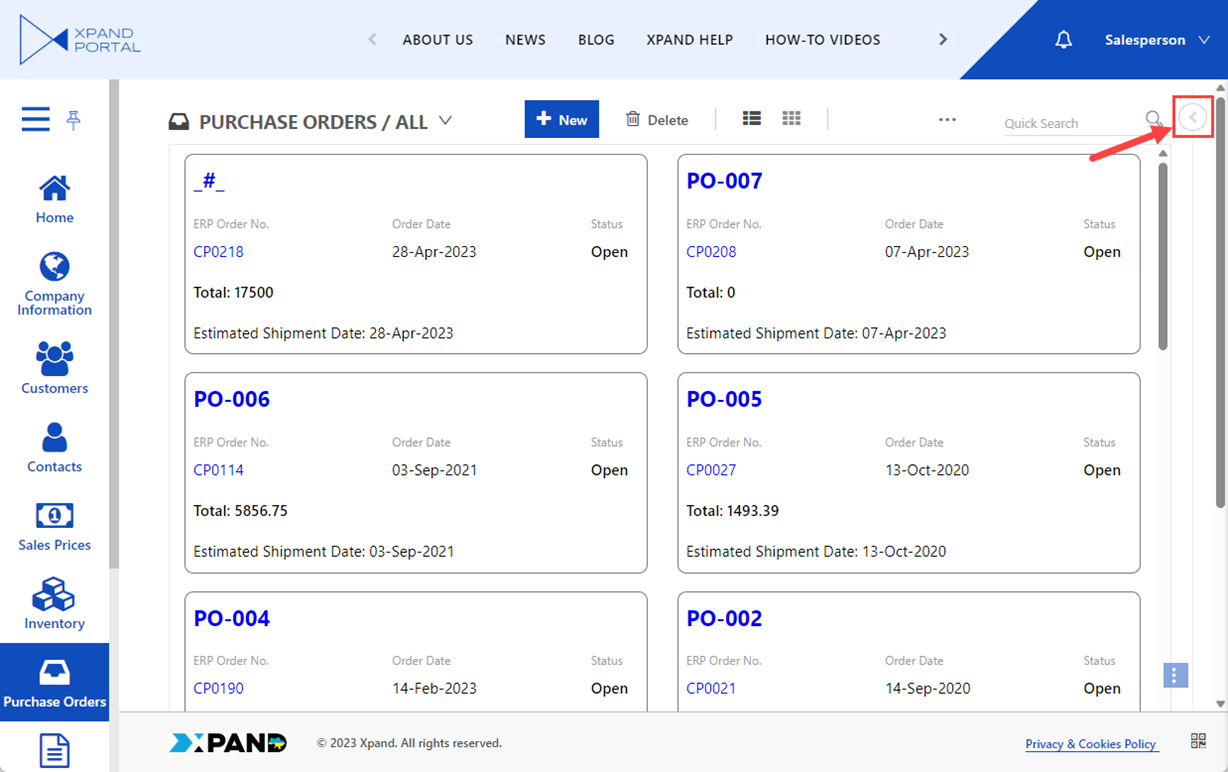
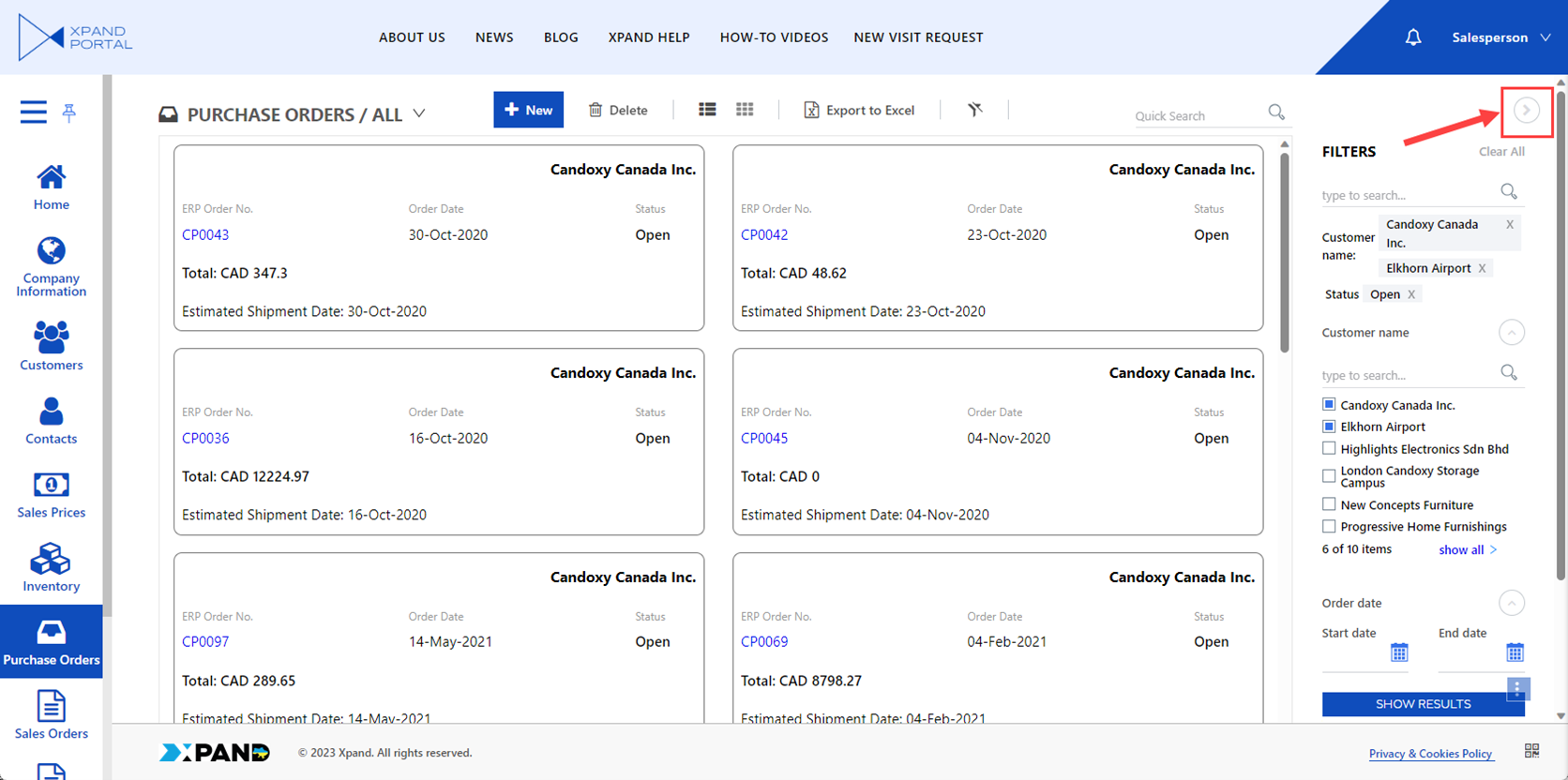
Maximizable page layout blocks (US5087) (new!)
Now page layout blocks can be maximized to a certain area of the page. This functionality provides members with the option to focus exclusively on a particular piece of content or interact with a specific component without distractions from the rest of the page.
An example of a page layout block maximized to the portal page content area:
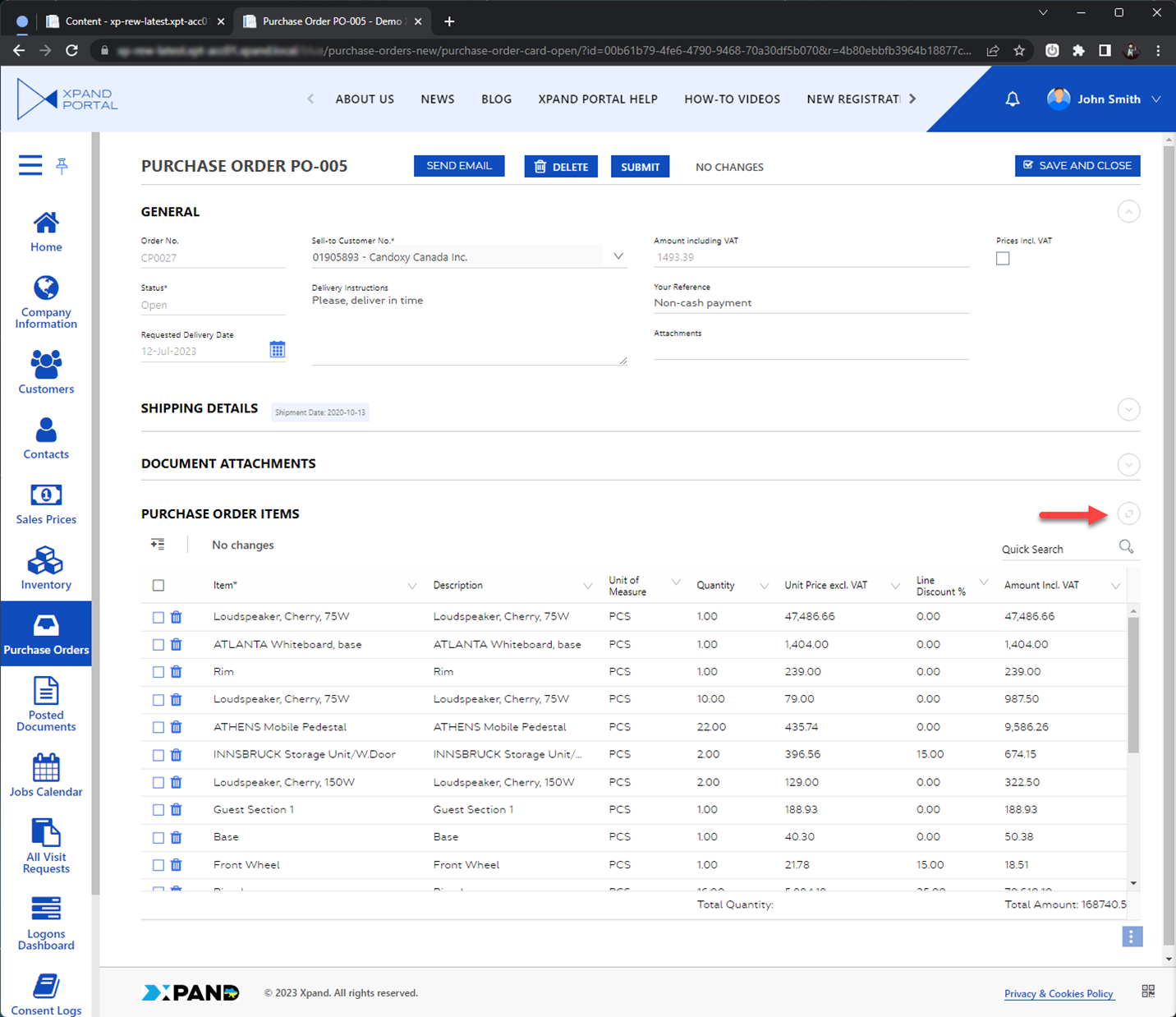
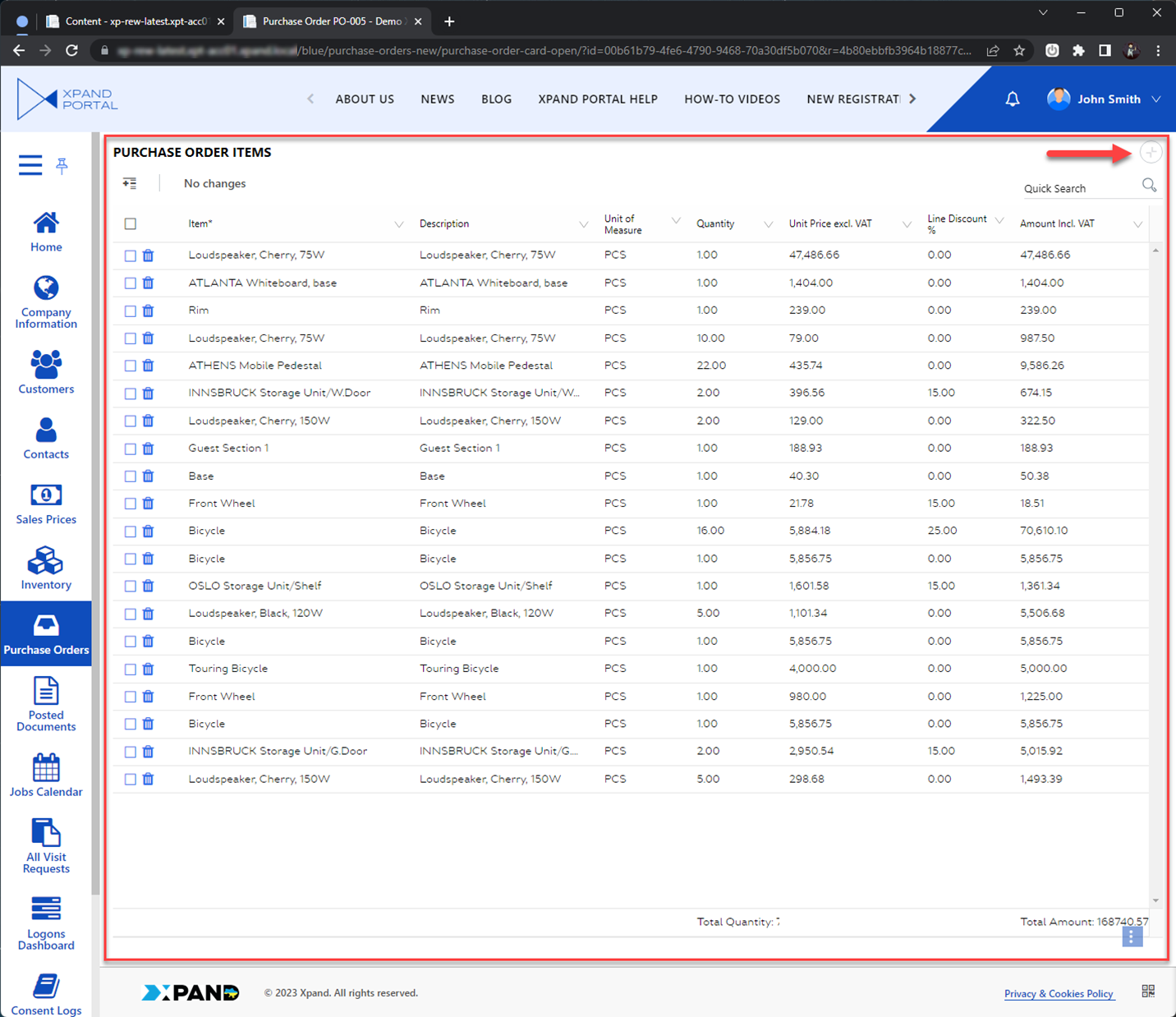
Member sign-up (US6378) (new!)
Previously, new members could only be registered in CMS by portal administrators. Now, portal visitors can sign up and create a new member account registration request directly from the front end through a streamlined sign-up process that can be initiated either from the sign-in page or from the header of a publicly accessible page.
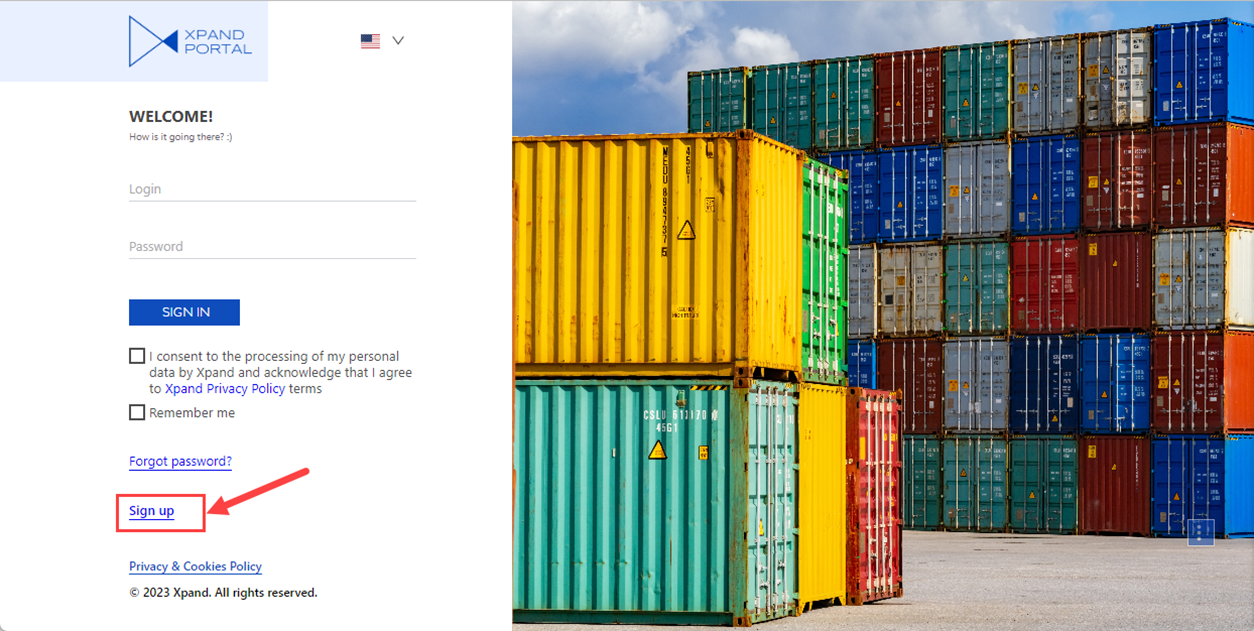
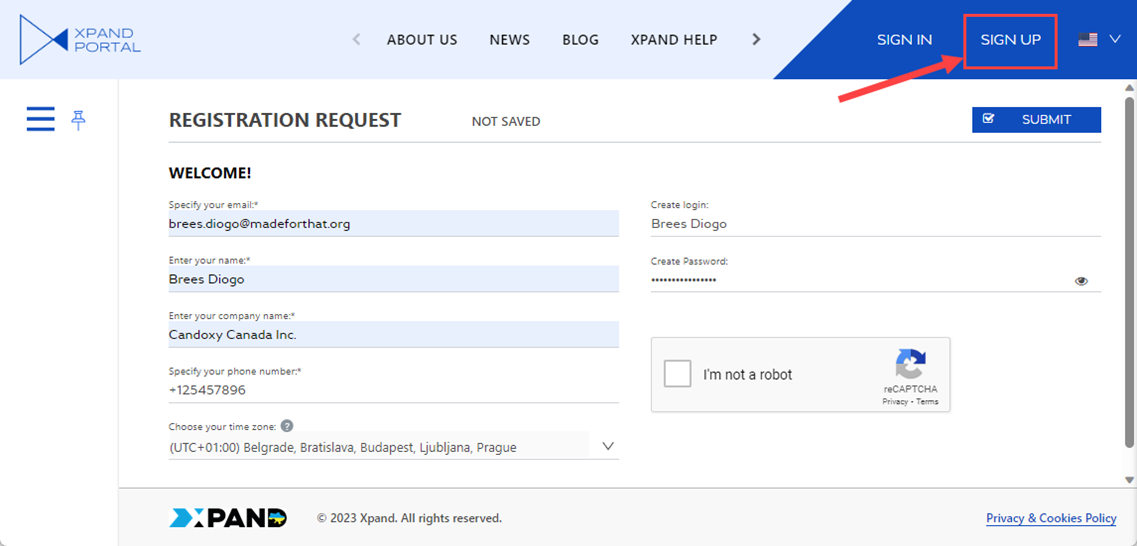
During the sign-up process, members enter information about themselves and submit a sign-up request. Upon submission, the visitor receives an email with a verification link to confirm their email address. Simultaneously, the member administrator receives an email notification regarding the sign-up request. Then the administrator can review the request, edit the member information if necessary, and approve it. This process can be easily managed on a Registration Requests page that can be created on your portal.
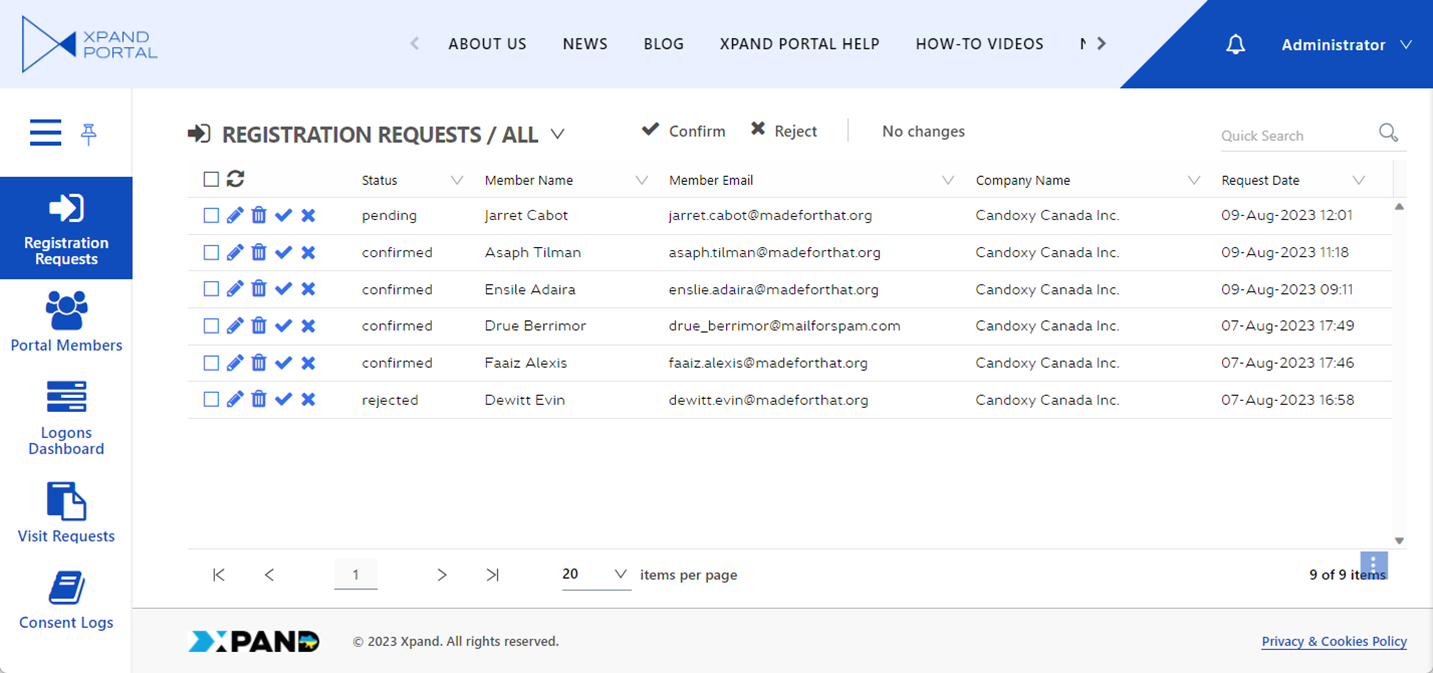
The portal visitor will be notified whether their request has been rejected or accepted. All notifications and pages that are used throughout the sign-up process are customizable.
Member management from the front end (US6378) (new!)
Portal administrators are now empowered to manage members (front end users) directly from the front end, without the necessity to even log in to CMS. For this purpose, you can use the Portal Members grid page, which now can be available on the front end for the specific roles.
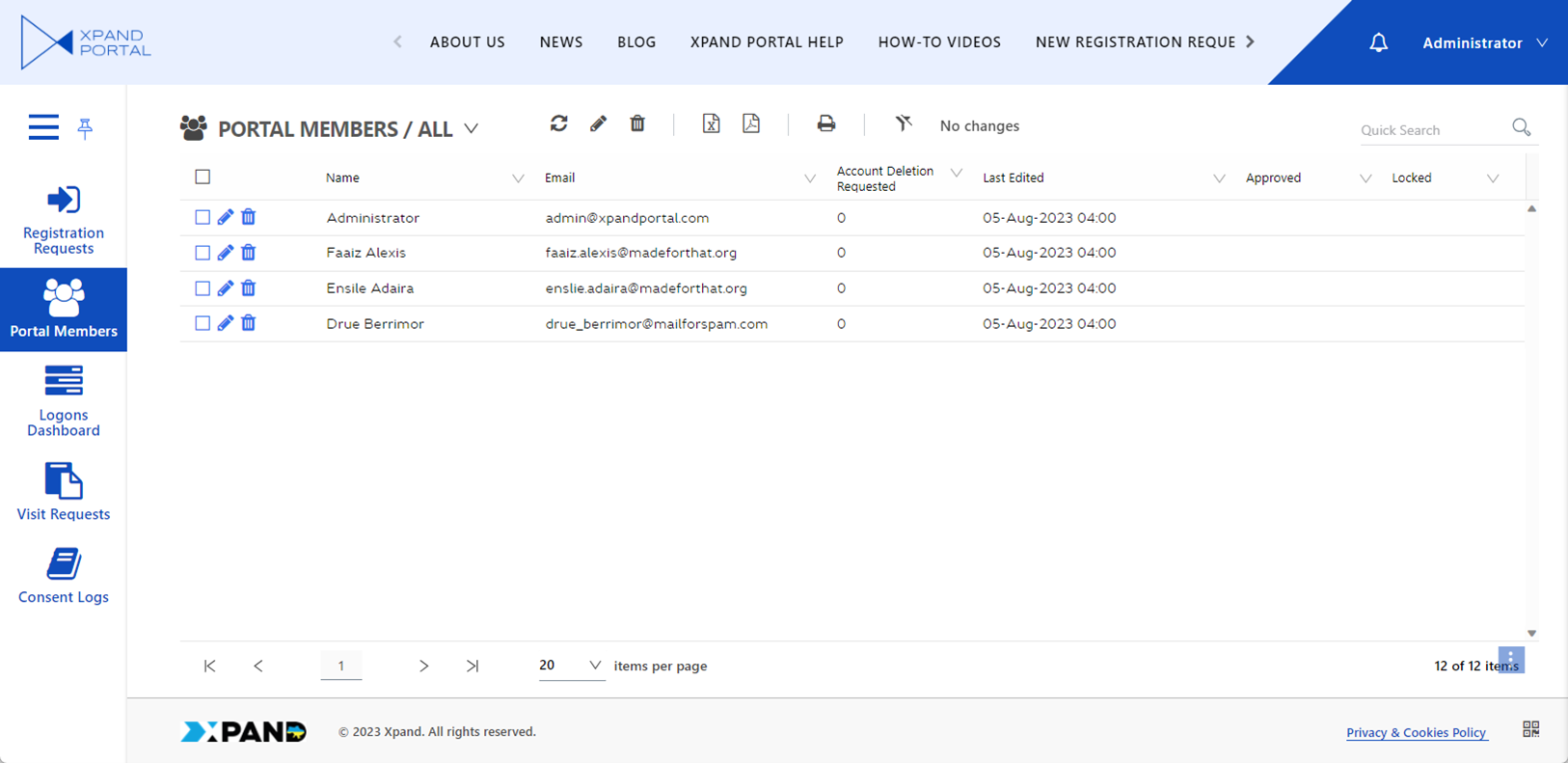
Now all information from the member card is synchronized between the back and front end.
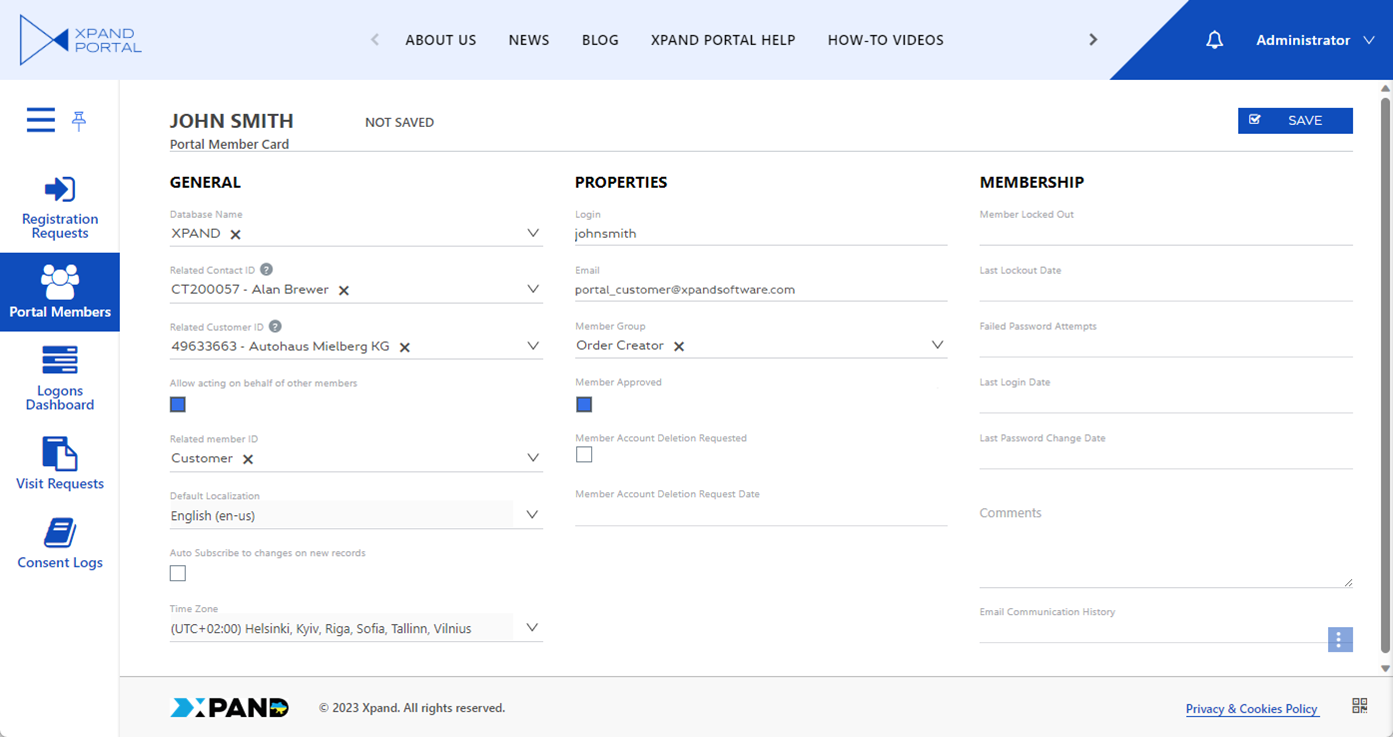
Bug Fixes
Various issues have been fixed throughout Xpand Portal.