Release notes for version 4.2.0.0
Version 4.2.0.0 of Xpand Portal introduces the following features and improvements:
Automated field values
We are happy to introduce new field automation capabilities. As a low-code platform, Xpand Portal continues to identify areas where configuration can replace custom coding. You can now set field changes to trigger automatic updates in related fields — retrieving, populating, or calculating values with simple configuration. These enhancements reduce development effort, improve data accuracy, and streamline operations across the portal.
Examples of automatic field value population triggered by a field update:
- Lookup: Selecting a value in one field can now automatically retrieve data from a related record. Manual adjustments are still possible if needed.
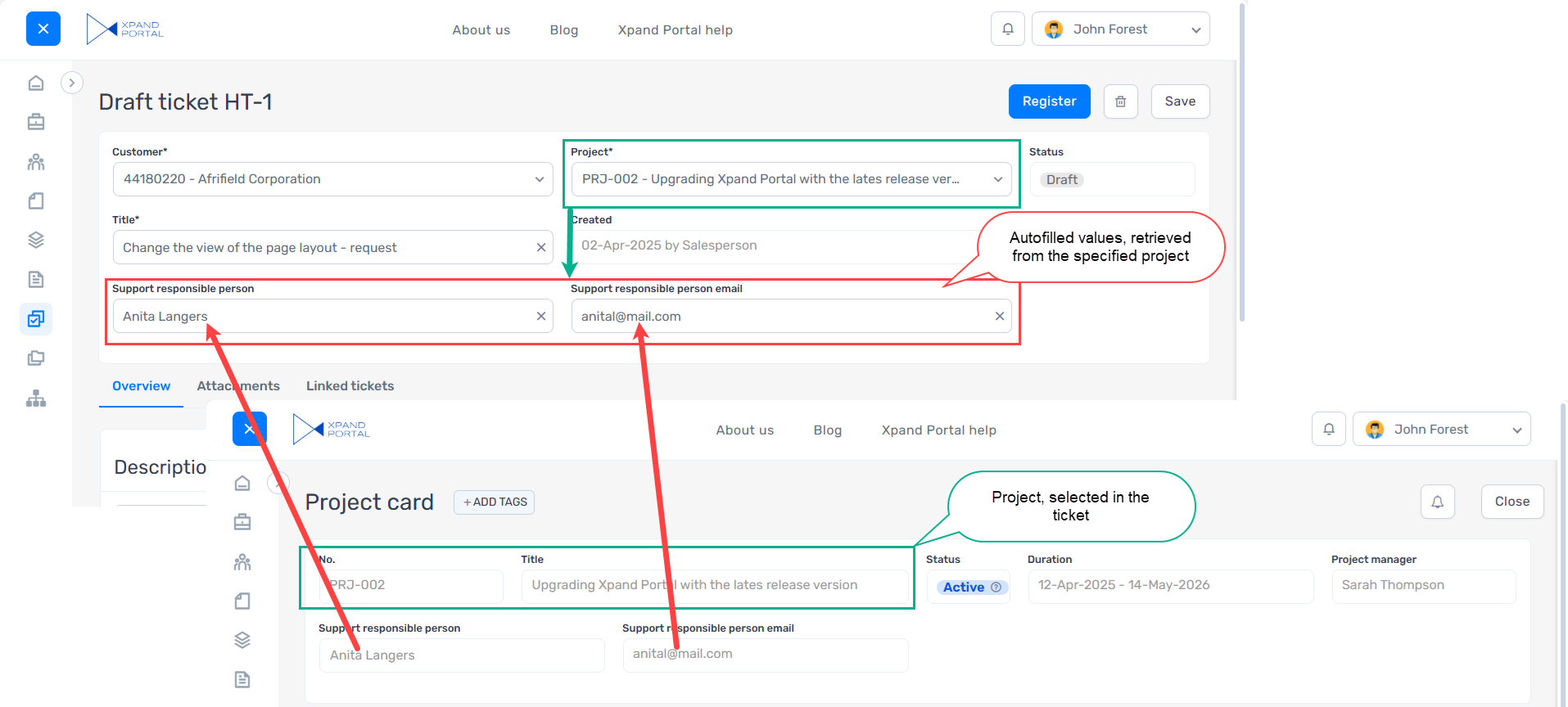
- Conditional: You can configure a field to listen to changes in another field. For example, to automatically capture a timestamp or update its value to reflect relevant information about the record.
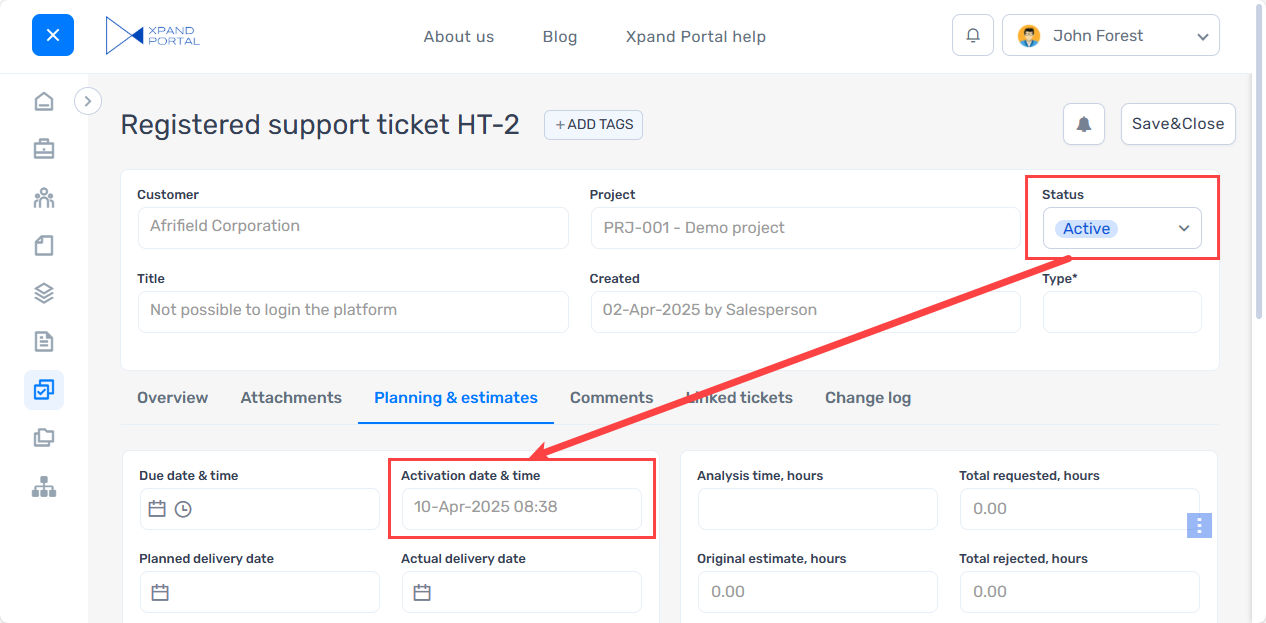
- Real-time calculations: When numeric fields are entered or updated, dependent fields (like totals) are instantly recalculated. E.g., using a formula: Quantity * Unit Price = Amount excl. VAT
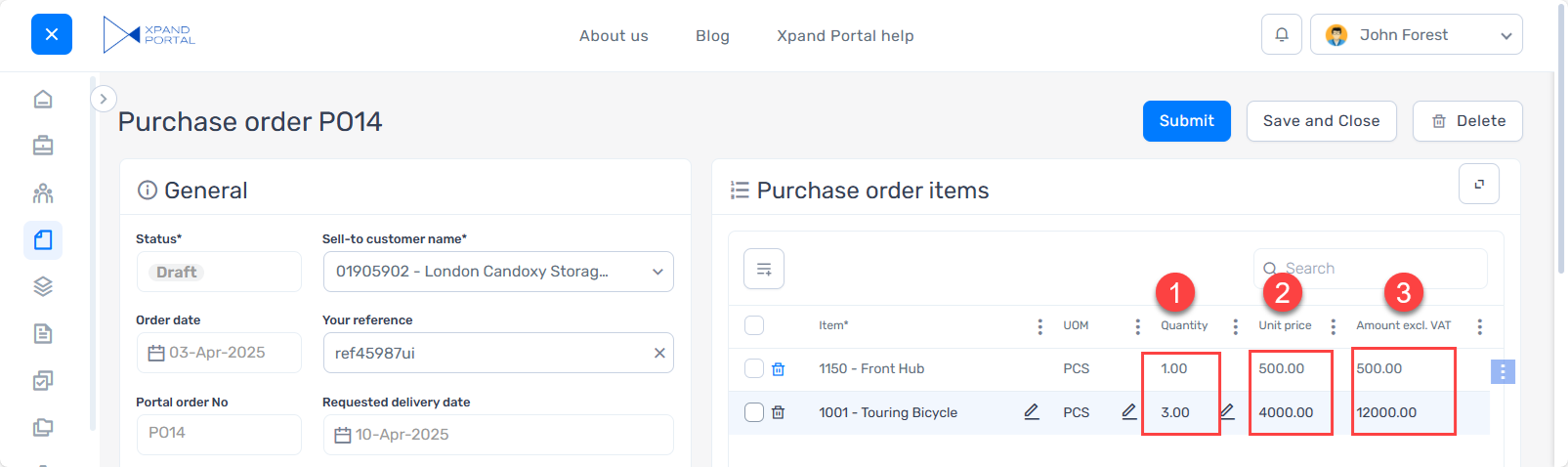
Portal module import
Previously announced Xpand Portal modules can now be easily installed on your portal, accelerating and simplifying deployment.
The following types of modules can be installed:
- A set of license-based modules that are tailored to specific business scenarios (read more about Xpand Portal modules here)
- Demo (free) – Explore portal features with pre-configured basic pages
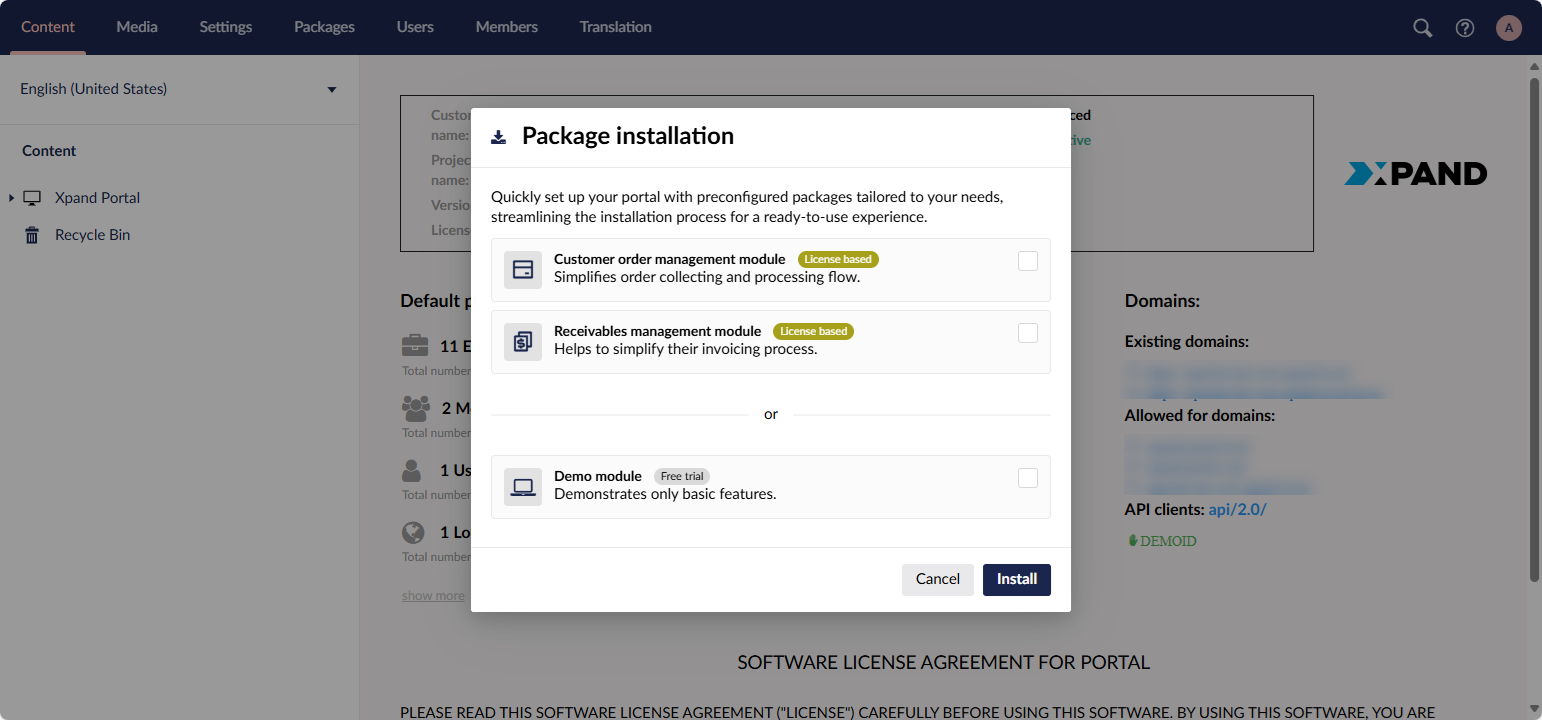
Configuration package creation tool
We’re introducing a new tool that lets you create and save configuration packages based on your current portal setup.
Unlike the previous backup/restore functionality, this tool offers greater flexibility, letting you include not only portal content and media, but also automated scripts, dictionaries, specific members or member groups, notification, email templates, and portal indexes.
Created packages can be deployed to another portal either manually or using the portal module import functionality, making this tool ideal for tailored deployments and reusing modules across environments.
Data migration tool
Following the Xpand Portal CMS upgrade from Umbraco 7 to Umbraco 13, we’ve released the Data Migration Tool to streamline the transition of portal data and configuration. This tool speeds up post-upgrade portal setup, ensures smooth data transfer, and minimizes manual effort.
Dark theme
A new dark theme, Svitiaz (Dark Blue), for Xpand Portal has been released. Inspired by lake Svitiaz — known for its depth and rich, dark-blue color – the theme brings style and comfort to enhance your portal experience.
Home page example:
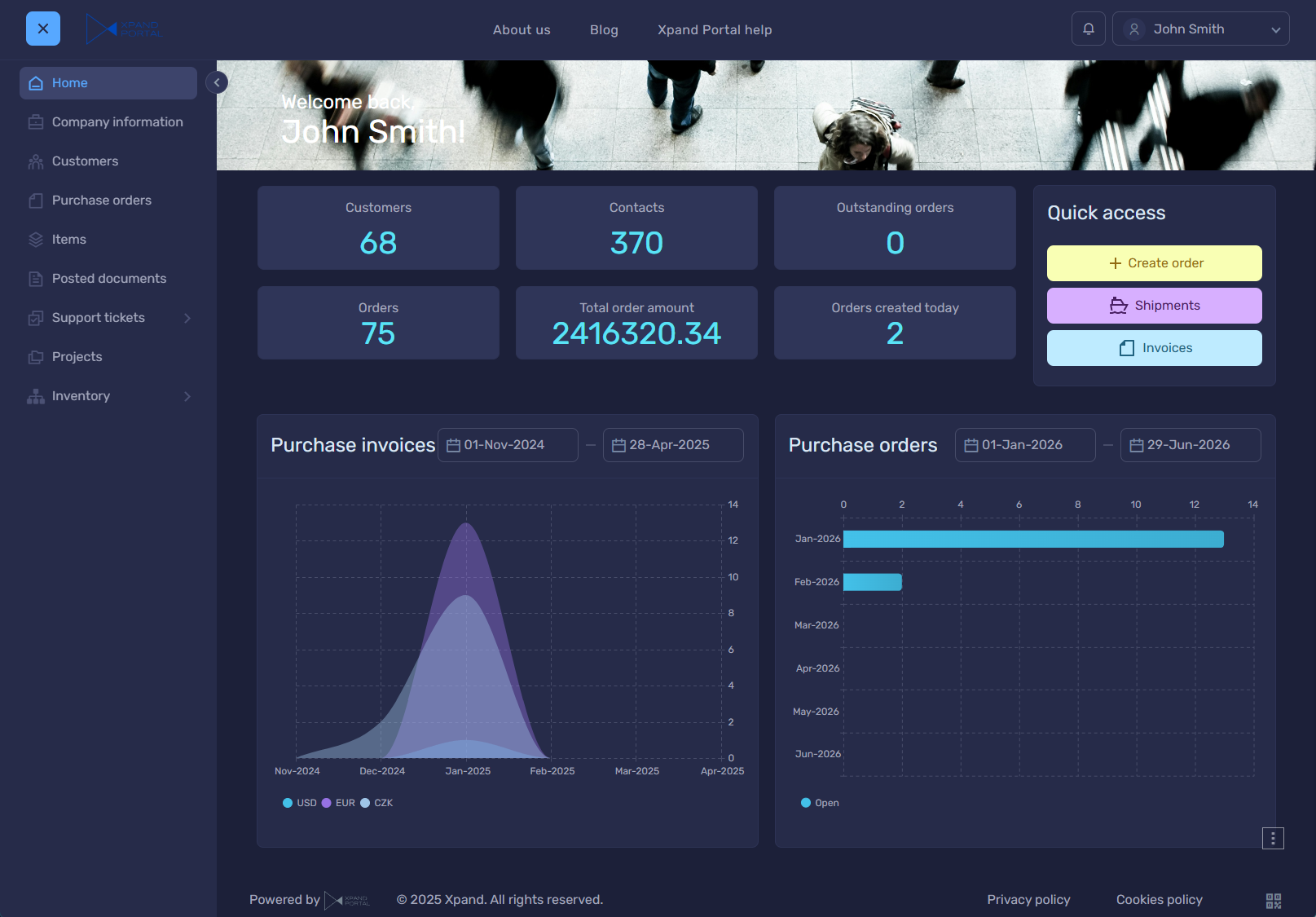
Card page example:
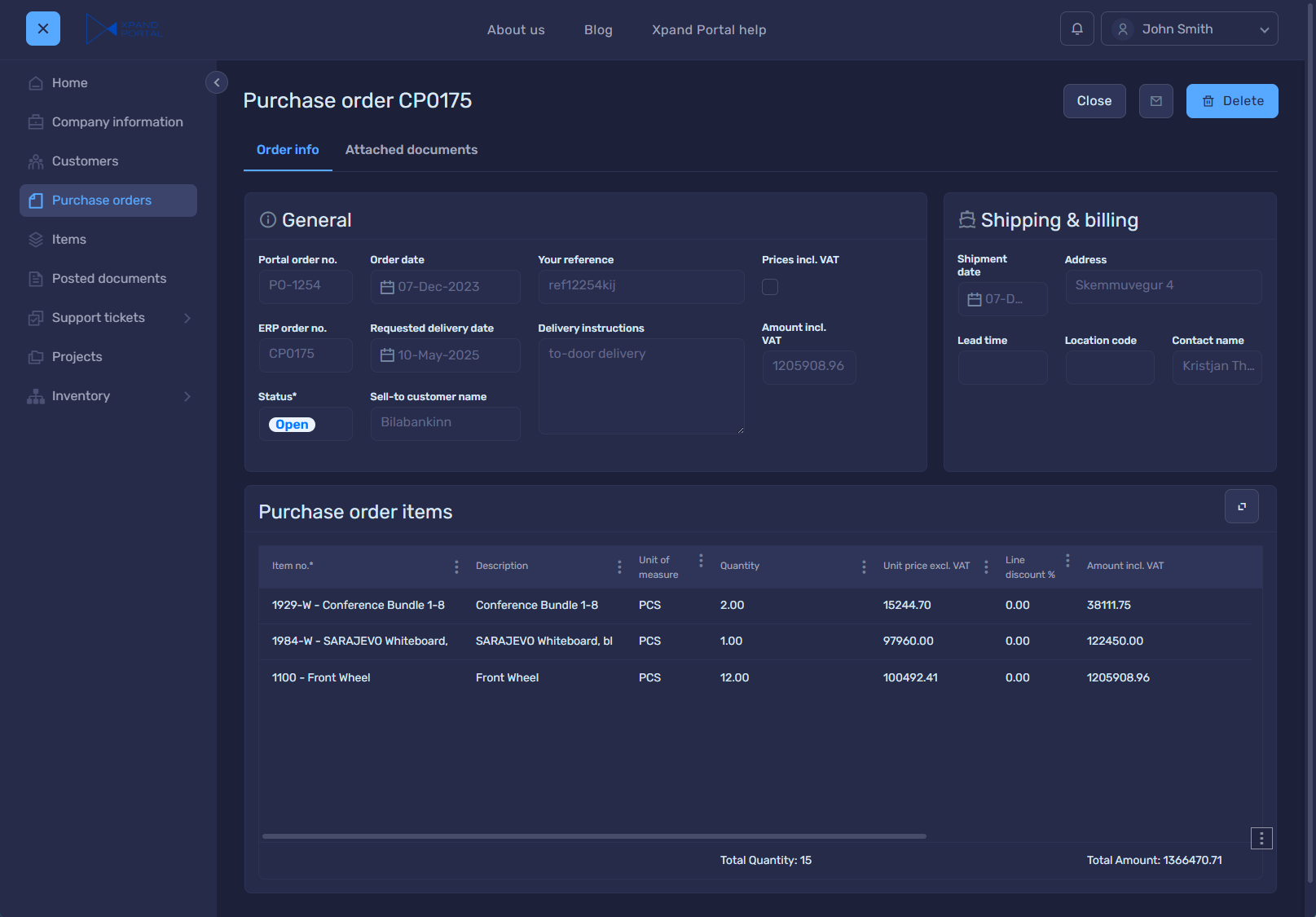
Umbraco CMS update to v.13.7.0
We’re pleased to announce that Xpand Portal’s CMS has been updated to Umbraco v13.7.0. This update brings important performance enhancements, security, improved stability, and several bug fixes from the Umbraco platform.
Bug fixes
Various issues have been fixed throughout Xpand Portal.