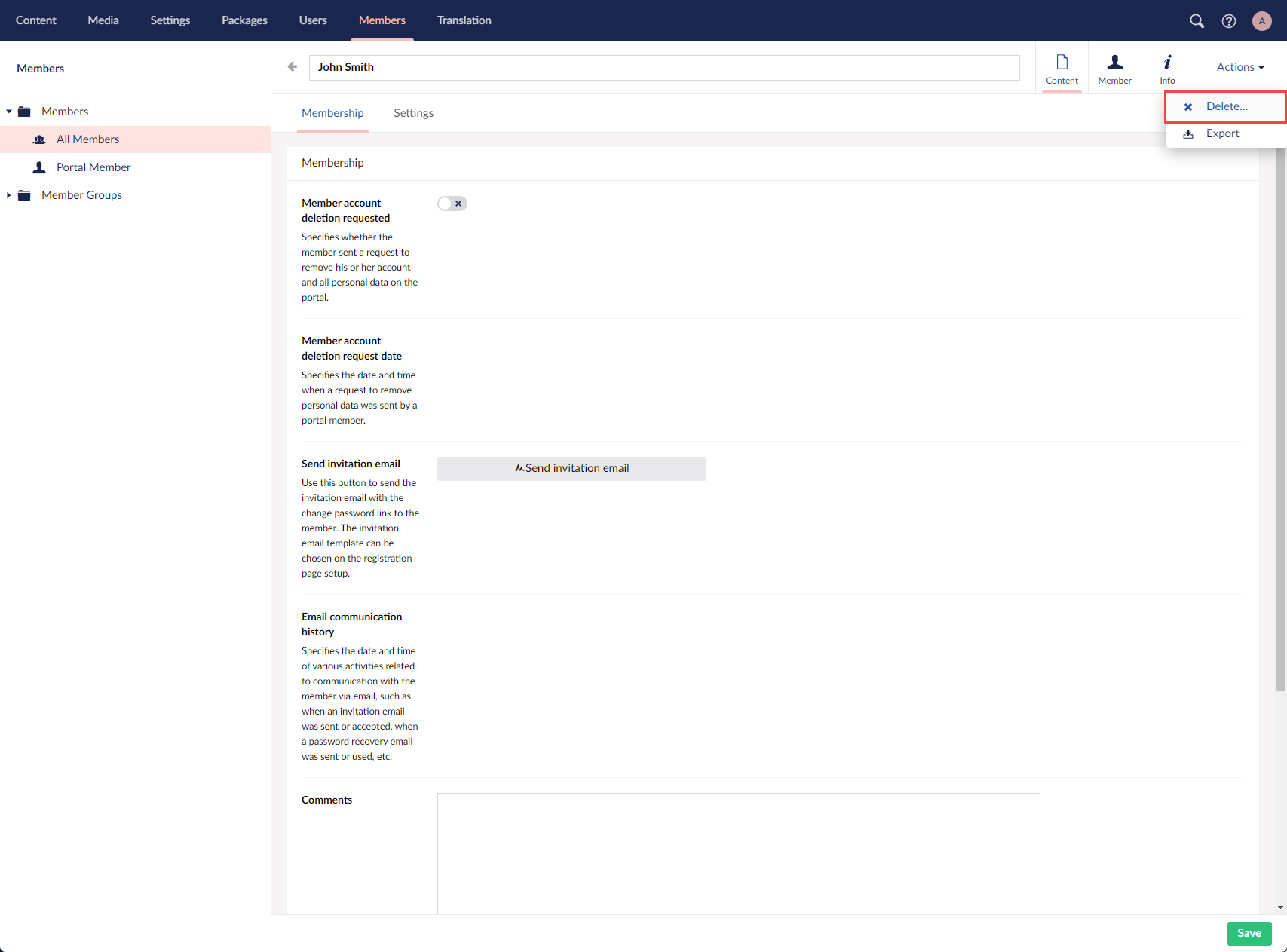Deleting portal members
The account of portal members (end users of Xpand Portal who work with the front end) can be deleted by a backoffice user with administrator permissions. Portal members can request that the admin delete their account from the portal. In this case, on the portal member's page in the backoffice, this portal member automatically becomes locked out and the Delete member account setting is automatically switched on to indicate for the admin that this account should be deleted.
|
Portal members can also be managed from the front end. |
|
The Delete member account setting does not delete the account; it is only an indication to delete the account for the admin. This setting can be switched on manually if necessary. |
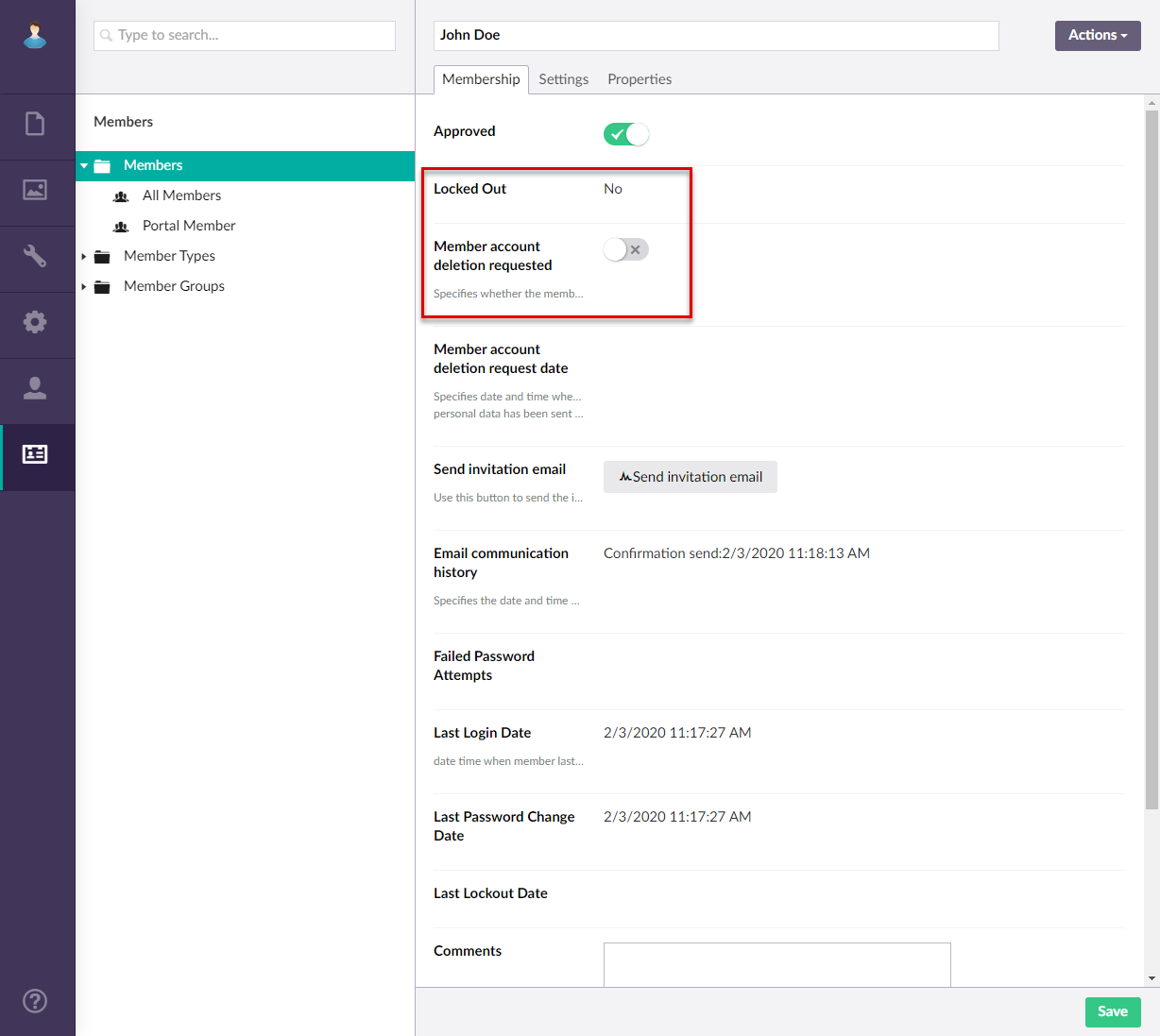
To delete a portal member account
- In the backoffice, go to Members> Members > All Members.
- Select one or several members that you want to delete.
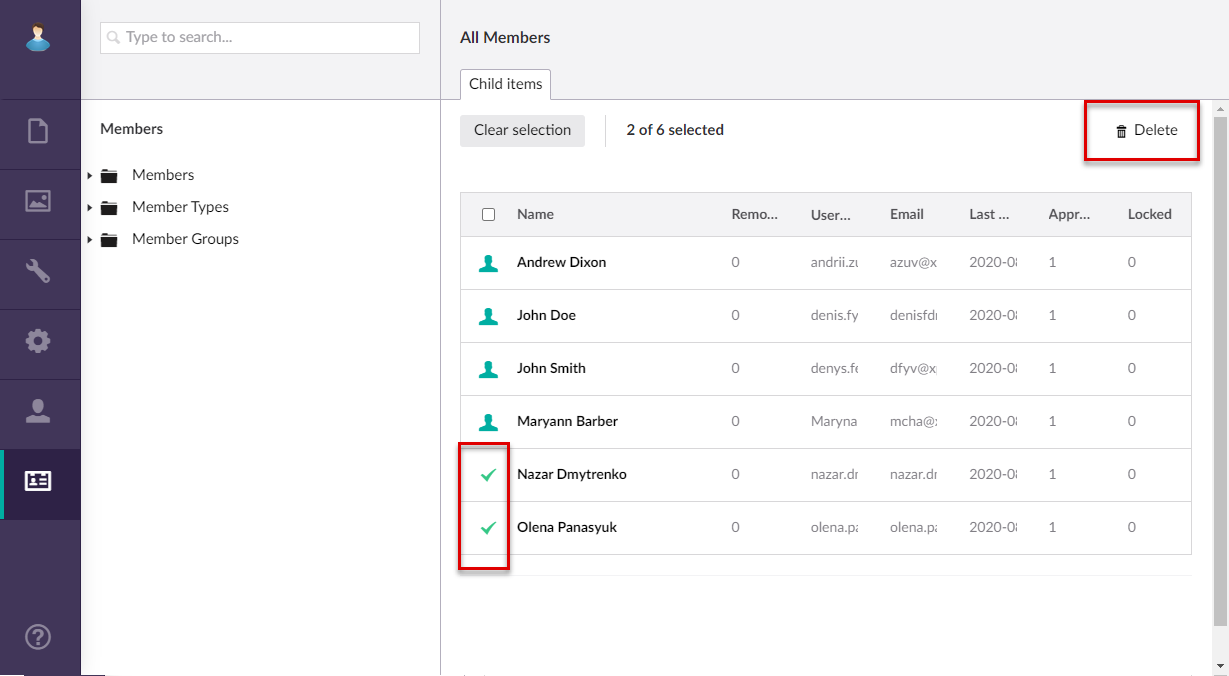
- Select Delete in the top right corner.
- Select OK on the confirmation message that appears.
Alternatively, you can use the Delete action on the member card.