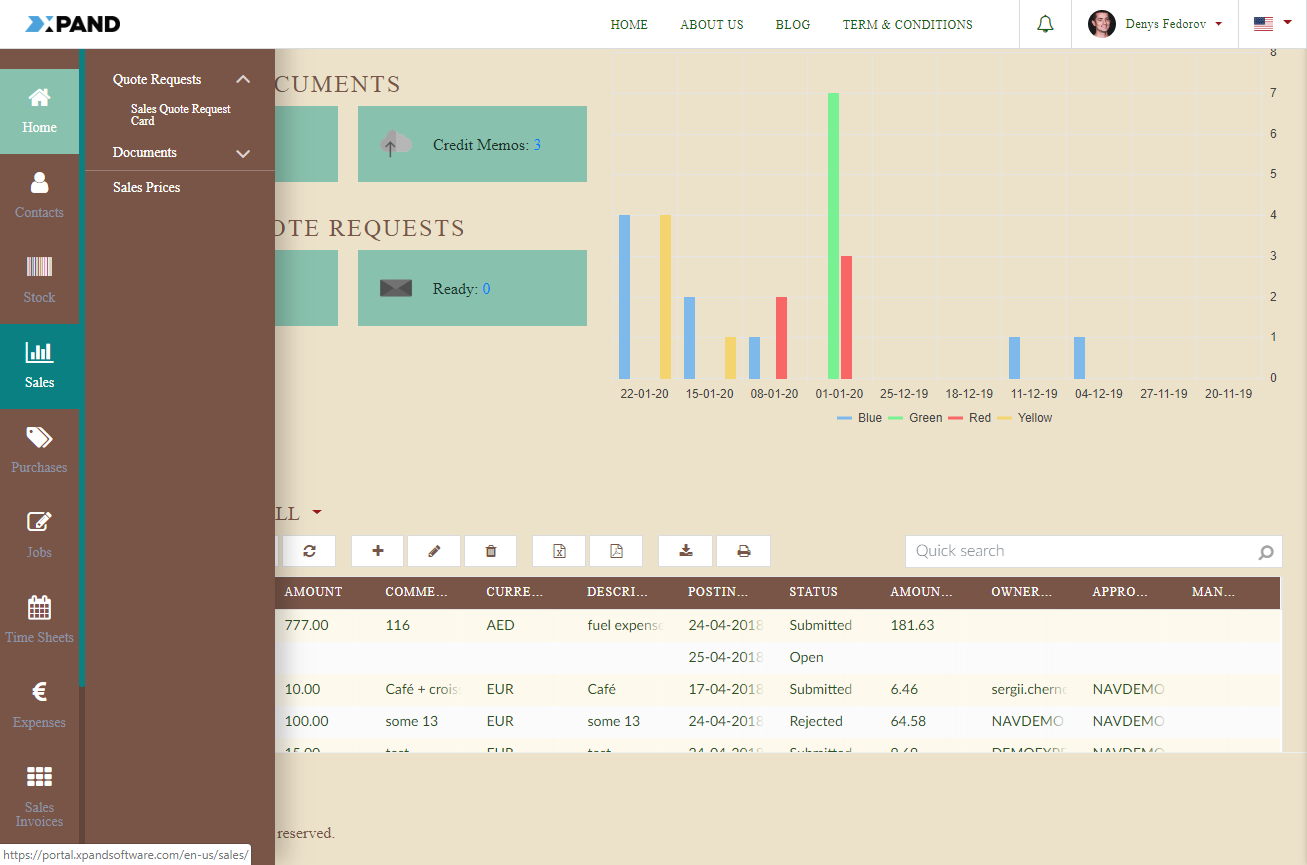Applying a custom portal theme
After you have created and enabled a custom portal theme, you can apply it to change the look and feel of your portal.
To apply a custom theme
- In CMS, go to Content, and select the node of the
 site settings where you want to apply a custom theme.
site settings where you want to apply a custom theme. - On the Localization tab, in the Theme field, select an available theme from the list. Only enabled custom themes are available for selection.
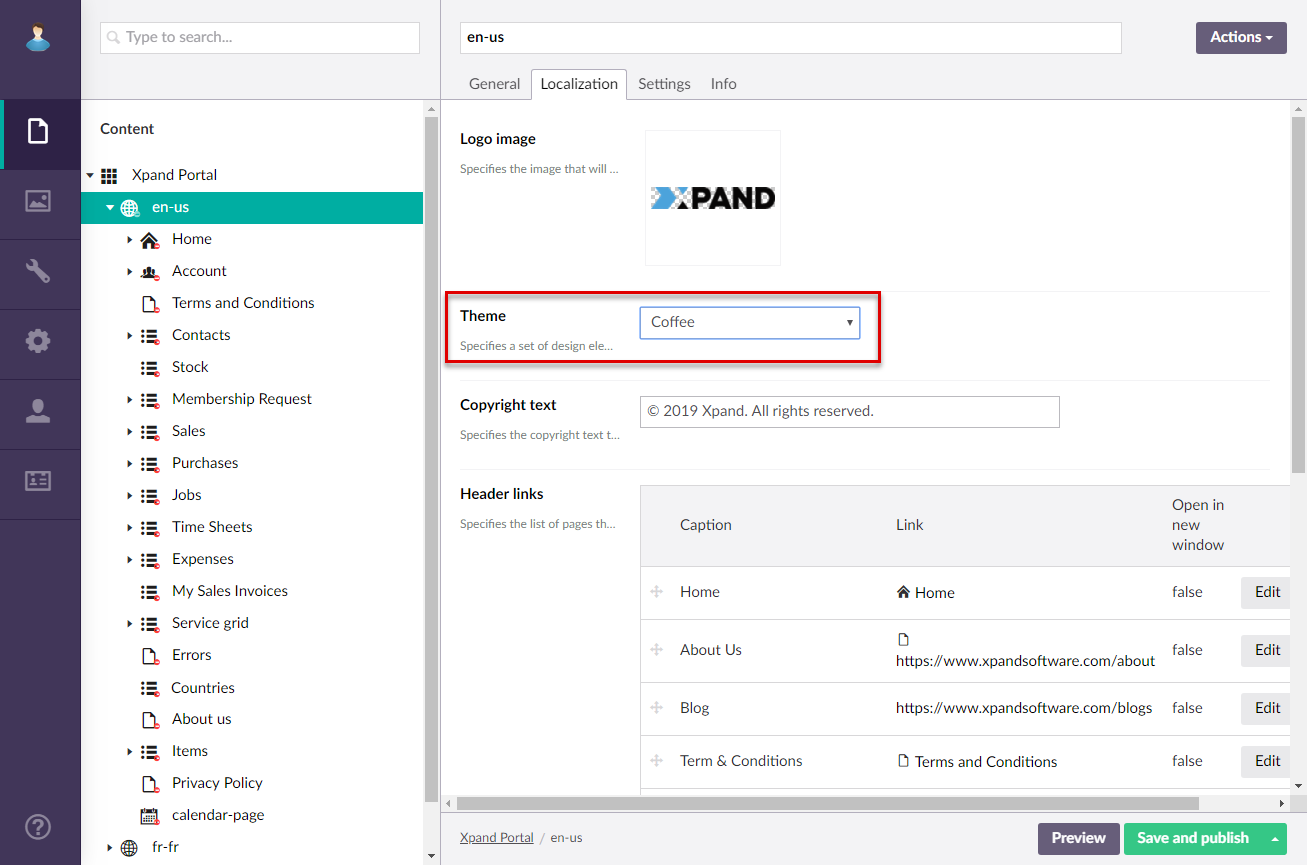
- Select Save and publish.
An example of an applied custom theme: