Creating member groups
End users of Xpand Portal, referred to as portal members, are assigned to member groups that define their permissions on the portal.
To create a member group
- In the backoffice, go to Members> Member Groups.
- Select the
 icon next to Member Groups , and then select Create. Alternatively, you can select and hold (or right-click) the node, and then select Create.
icon next to Member Groups , and then select Create. Alternatively, you can select and hold (or right-click) the node, and then select Create.
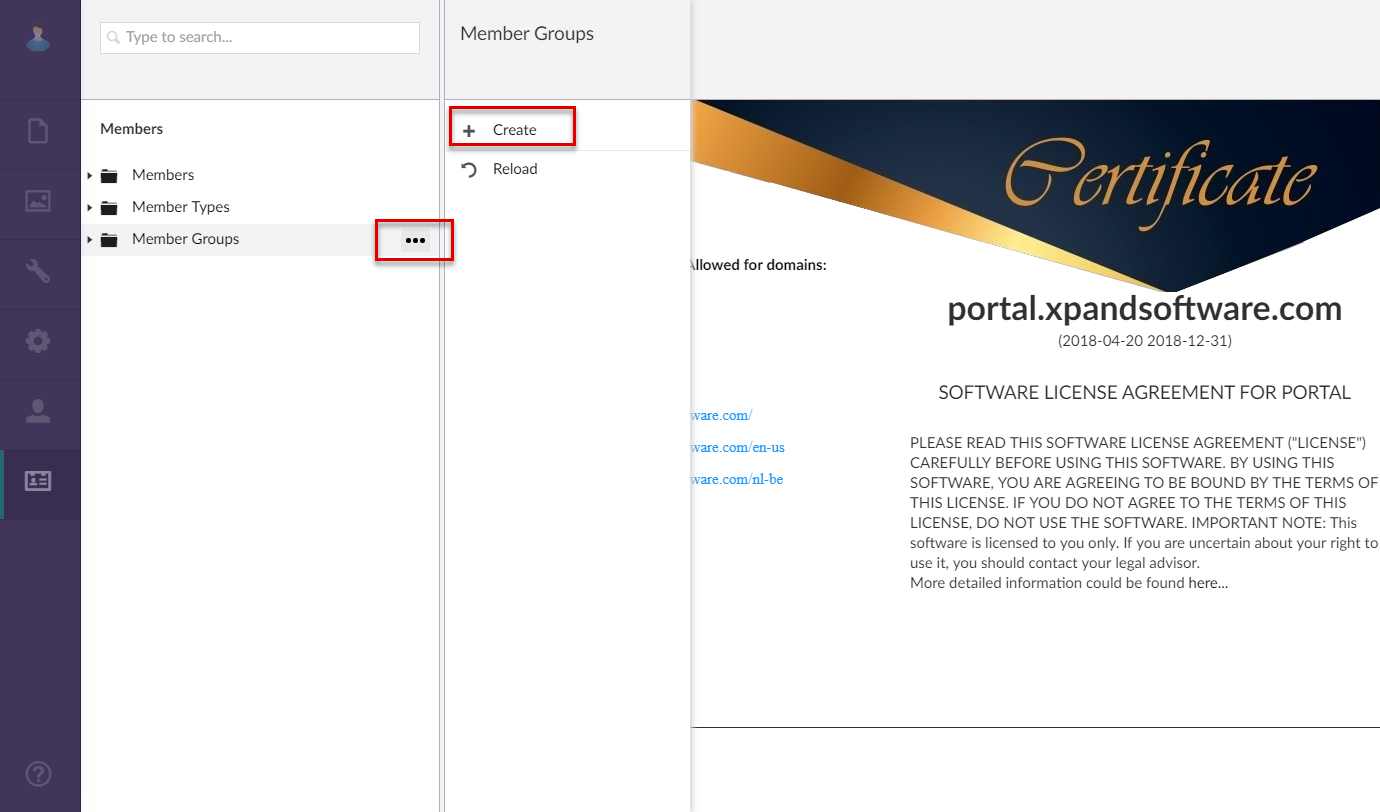
- Enter a name of the member group, and then select Save.
Now you can add members to this group and use it define permissions for members when creating portal pages.
To delete a member group, select the member group from the list, select the ![]() icon next to it, and then select Delete.
icon next to it, and then select Delete.