Customizing portal theme
Xpand Portal provides you with the ability to create a custom theme. Themes allow you to change the look and feel of the portal. In a custom theme, you can change the font, color, and other properties for most UI elements of the portal.
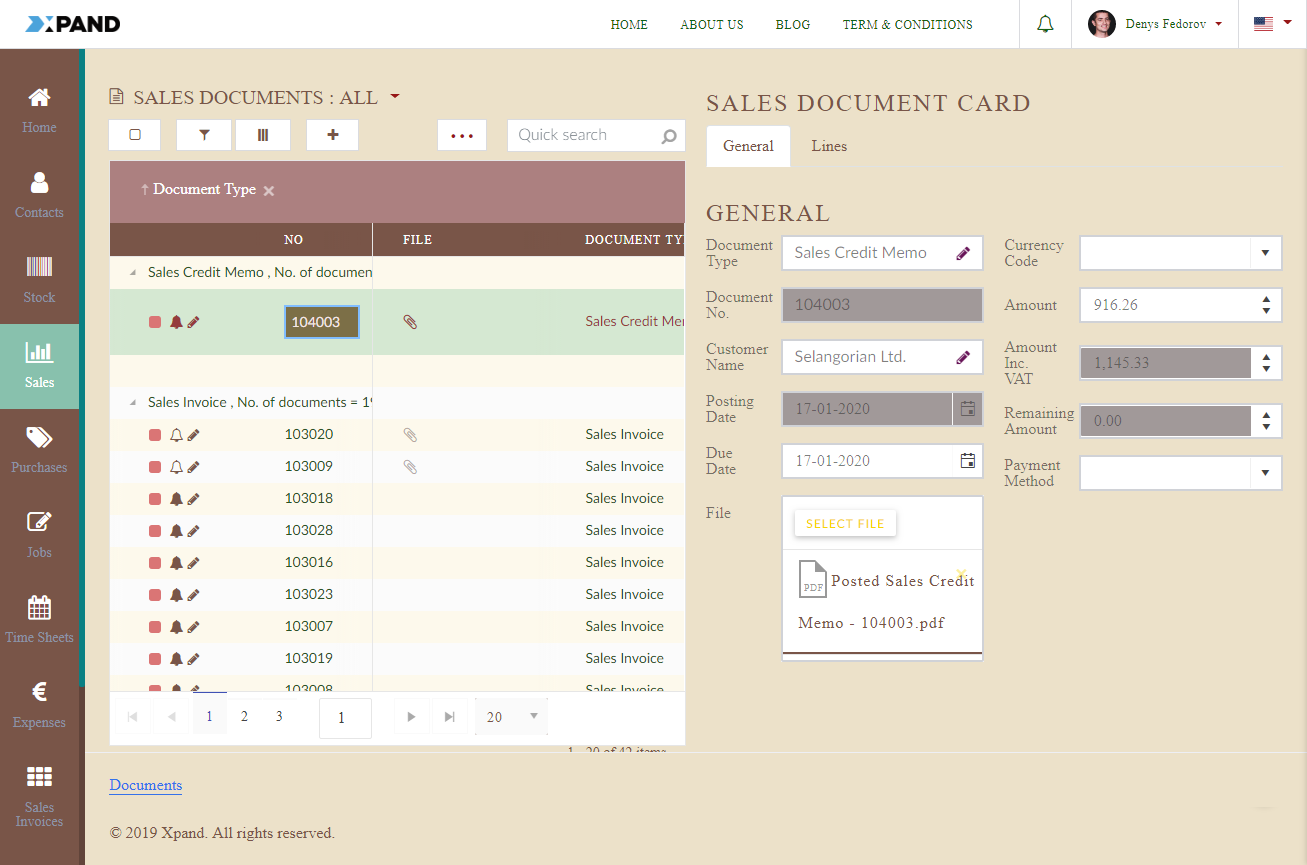
After you create a custom theme, you will be able to apply it in the site settings, in the Theme field.
In this section, you will learn how to: