Changing number of records shown
You can adjust the page view by changing the number of records that are shown on a single grid page. In grid options, using the Quantity of records on page setting, you can configure how many records are shown by default when opening the grid page.
To change the number of records shown
- Open a grid page.
- At the page bottom, select the
 icon.
icon.
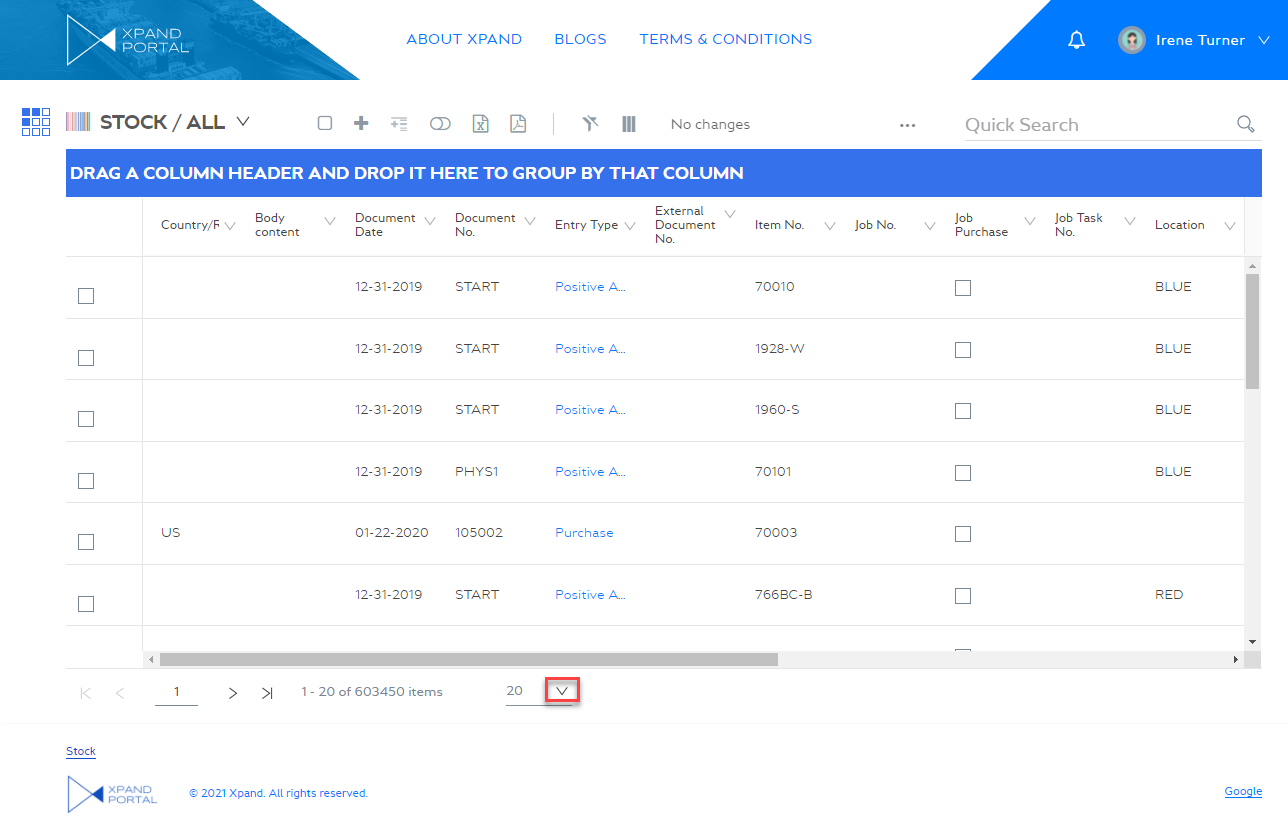
 Note
NoteFor this feature to be available on a page, the Hide total number of pages setting must be disabled in the grid options.
- From the list that appears, select the desired number of records:
20 - Twenty records will be shown on the page.
50 - Fifty records will be shown on the page.
100 - Hundred records will be shown on the page.
All - All existing records will be shown on the page.
You can also navigate through grid records using the panel of controls at the bottom of the page.