Navigating through grid records
You can use the grid page navigation controls located at the bottom of the page to navigate through the records on the grid page.
The navigation style is different depending on the settings in grid options:
- If the Hide total number of pages setting is enabled in grid options, you can naviage to the next, previous, first, last, or the nearest pages by selecting the corresponding icons. The current page number is highlighted.
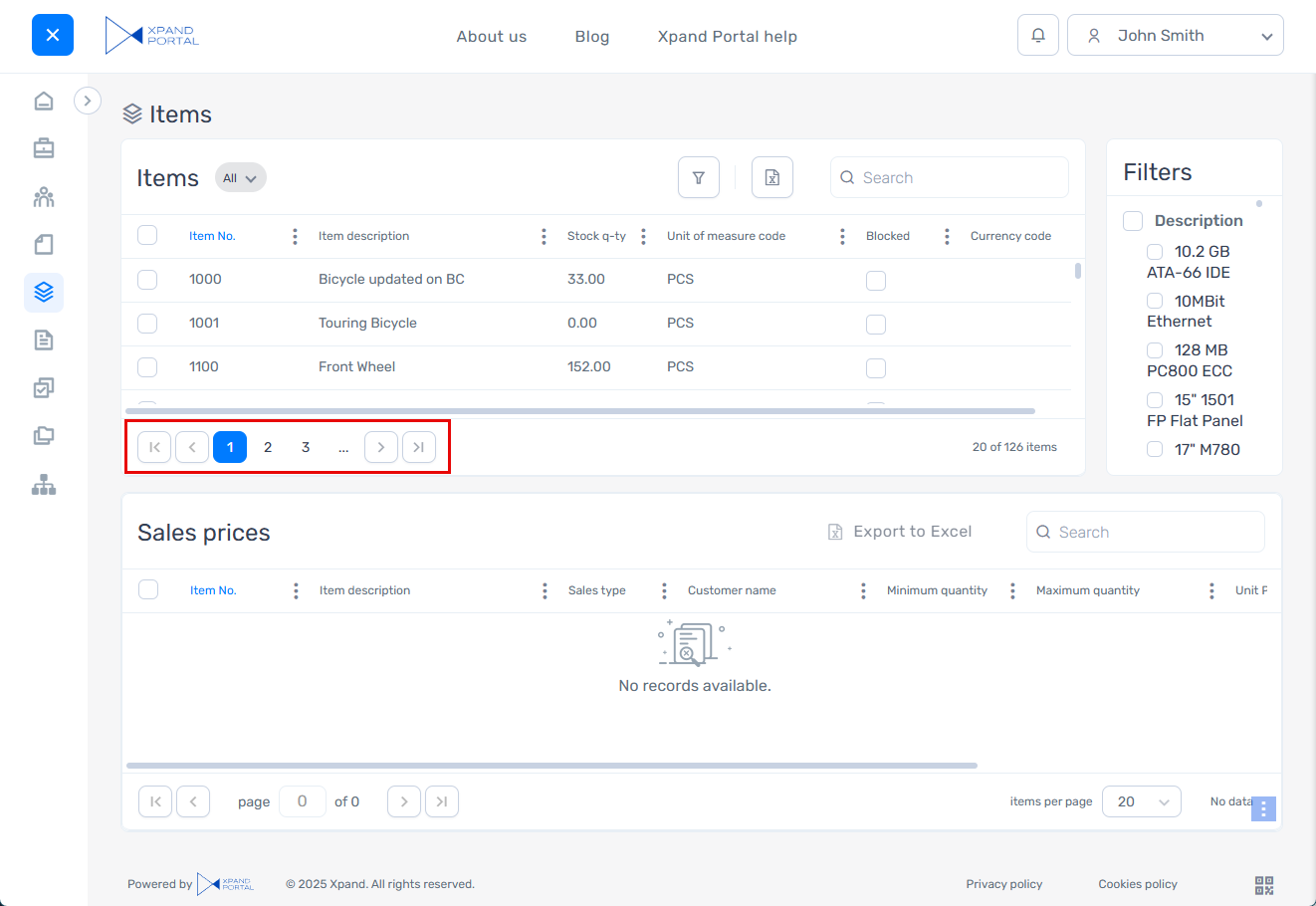
- If the Hide total number of pages setting is enabled in grid options, you can enter any number of the page and navigate to it immediately in addition to navigating to the previous, next, first, or last page.
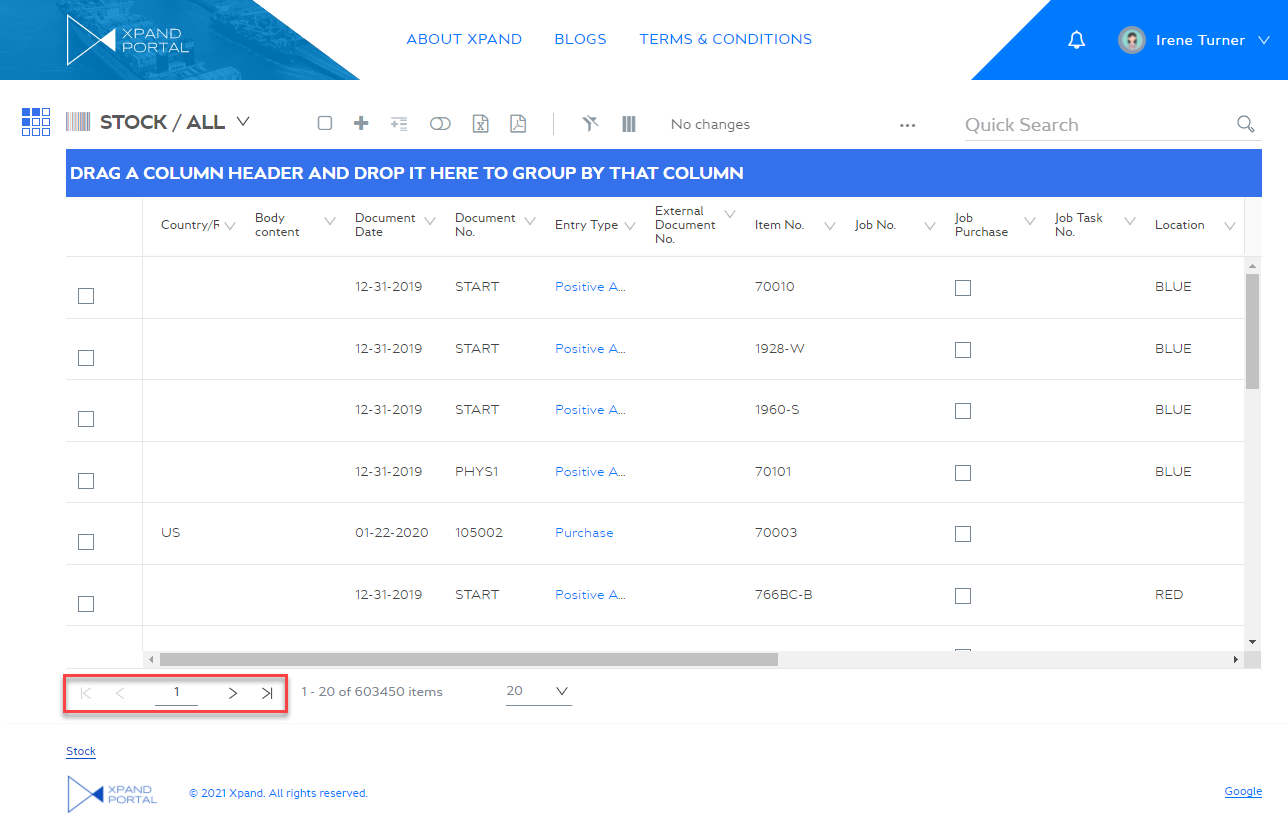
Navigation controls
![]() - Allows you to return to the first page of the list of records.
- Allows you to return to the first page of the list of records.
![]() - Allows you to go back to the previous page of the list of records.
- Allows you to go back to the previous page of the list of records.
![]() - Shows the number of the current page (when the Hide total number of pages setting is disabled). Here you can also manually enter the number of the required page if you know where the necessary record is located.
- Shows the number of the current page (when the Hide total number of pages setting is disabled). Here you can also manually enter the number of the required page if you know where the necessary record is located.
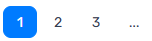 - Shows the number of the current page (when the Hide total number of pages setting is enabled). Here you can navigate to one of the nearest two pages.
- Shows the number of the current page (when the Hide total number of pages setting is enabled). Here you can navigate to one of the nearest two pages.
![]() - Allows you to proceed to the next page of the list of records.
- Allows you to proceed to the next page of the list of records.
![]() - Allows you to jump to the last page of the list of records.
- Allows you to jump to the last page of the list of records.
You can also change the number of records shown on the page.