Grouping data by column
On a grid page, you can group records by column. Data becomes grouped by value in the column. You can group by more than one column simultaneously. This feature can be used to personalize the way data is presented.
|
For this feature to be available on a page, it must be enabled in the grid options for the member group you belong to. |
To group records by column
- Open a grid page where you want group records.
- Drag a column to the header to group records by the column value. The grouping header is available only if your role has permissions to use this feature on the currently open page.
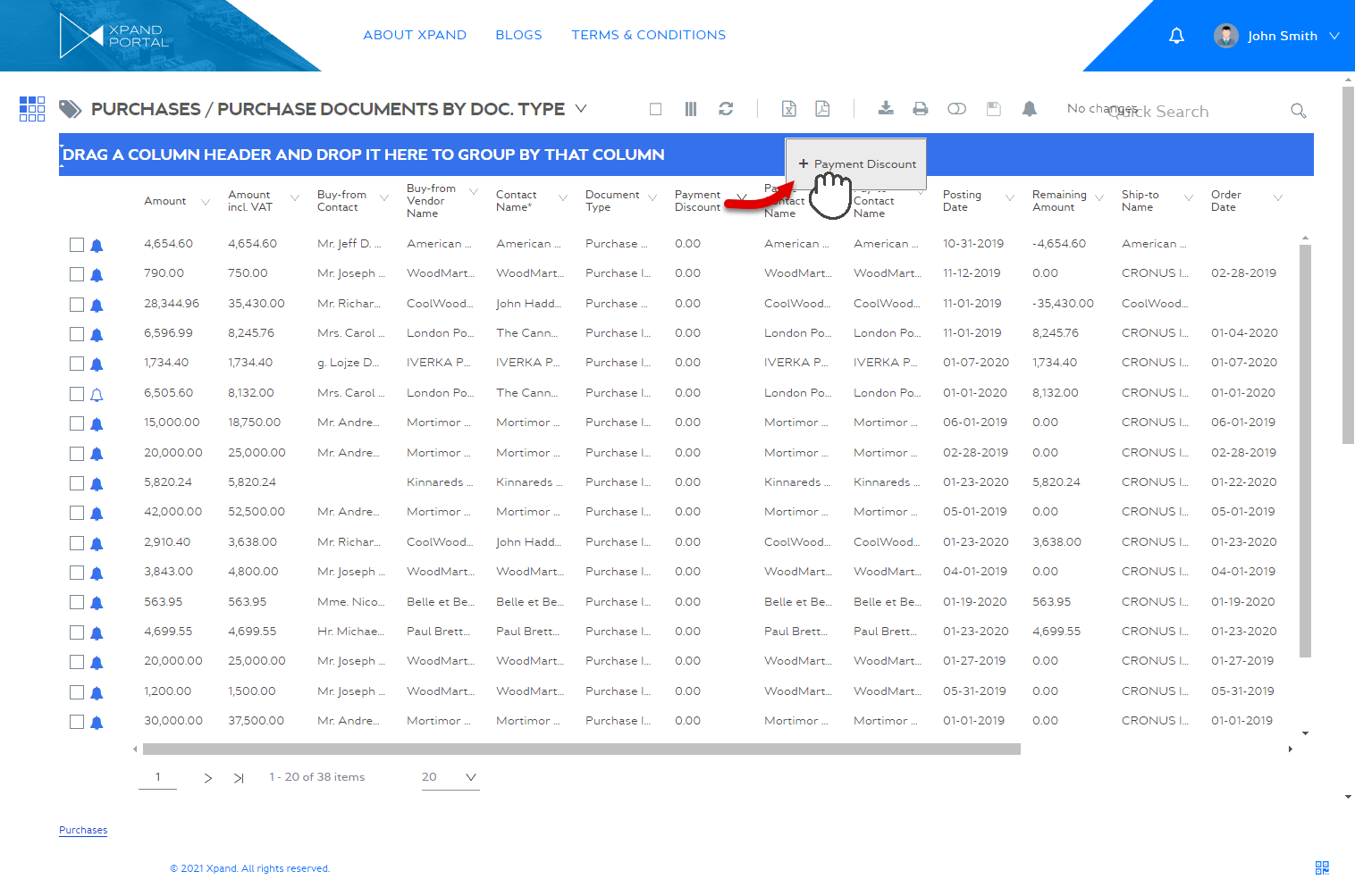
- Drag more columns to make complex grouping if necessary.
To reset grouping, select the ![]() icon next to a column on the header or drag a column from the grouping header to the grid.
icon next to a column on the header or drag a column from the grouping header to the grid.
|
The grouping along with other personalization-related changes will be reset to its default state as soon as you leave the page, but you can save the view to be able to open the page with your personalization in place if necessary. |