Sorting data by column
On a grid page, you can sort records by column in the ascending or descending order. This feature can be used to personalize the way data is presented.
|
For this feature to be available on a page, it must be enabled in the grid options. In addition to sorting that you can apply on the grid using the Ascending and Descending actions, the grid may have pre-configured sorting that is applied on opening the grid page (see the Sort by field setting in grid options for details). If the sorting of records by specific field(s) is not configured, records are sorted by the updated field value by default. |
To sort records by column
- Open a grid page where you want to sort records.
- Select the
 icon in the column that you want to sort records by, and then select Ascending to sort records in the ascending order using the column value or select Descending to sort records in the descending order.
icon in the column that you want to sort records by, and then select Ascending to sort records in the ascending order using the column value or select Descending to sort records in the descending order.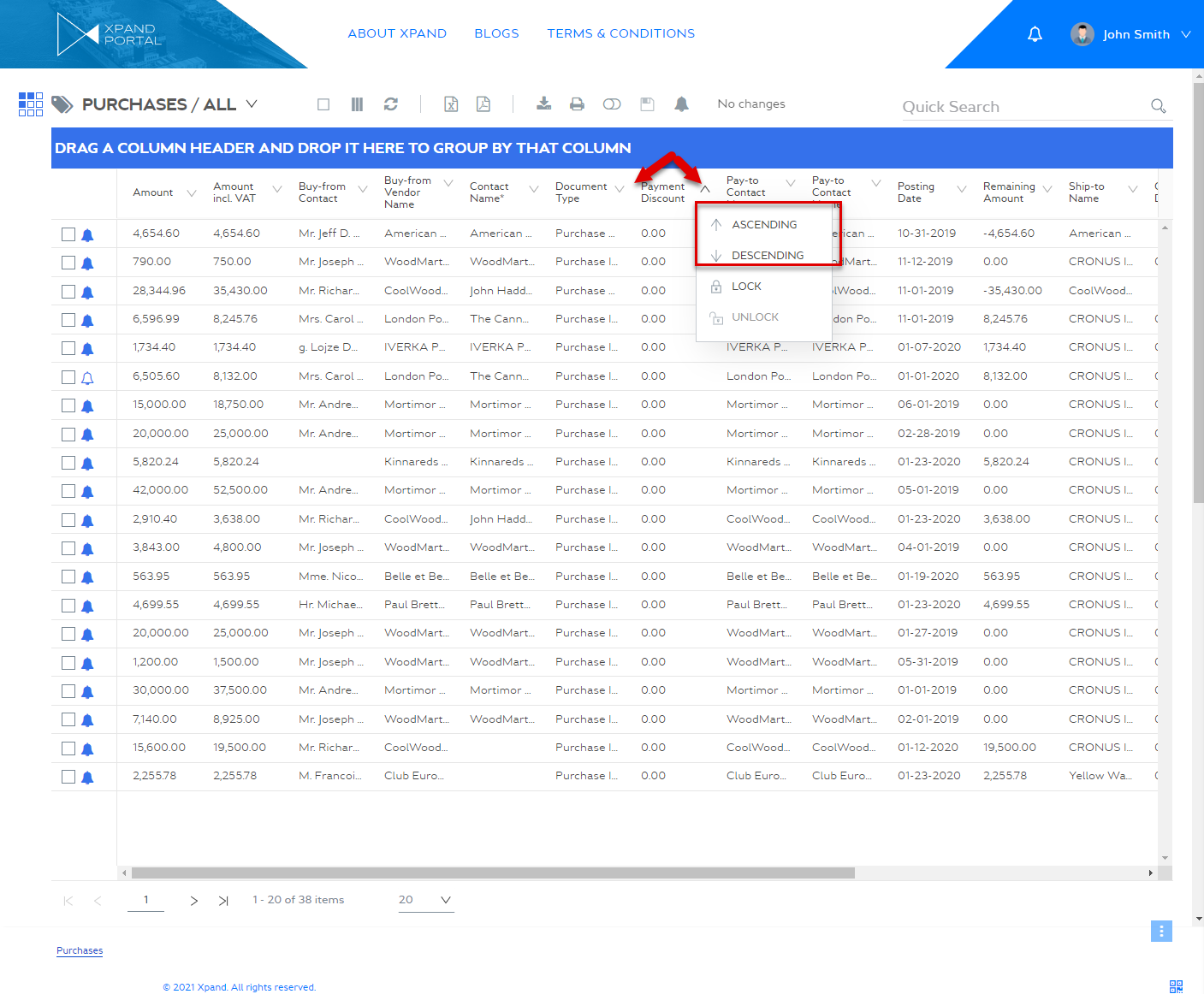
To reset sorting, select the Ascending or Descending again depending on which type of sorting is currently active. Select the ascending or descending icon to cycle between the modes: ascending, descending, or sorting off.
If you sort records by more than one column, a number next to the sorting icon is displayed, which indicates the order in which the sorting is applied.
|
The sorting along with other personalization-related changes will be reset to its default state as soon as you leave the page, but you can save the view to be able to open the page with your personalization in place if necessary. The pre-configured sorting, which is applied when you first open the grid page, is not considered to be page personalization. |