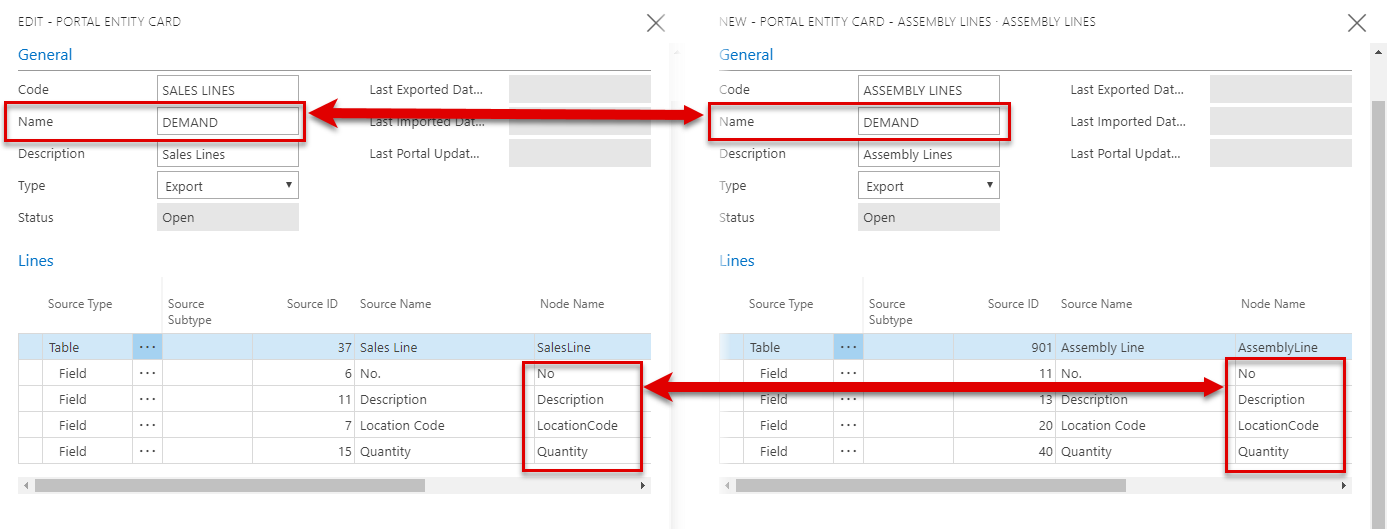Merged Portal Entities
When you set up portal entities to use them as data source on Xpand Portal pages, you can merge entities into a single portal entity on entity export. Merged portal entities are entities that have been set up as separate entities in Microsoft Dynamics 365 Business Central, but during entity export, that are merged into a single entity. On the portal, you will have a unified entity as a result of this merging.
You may want to create a merged entity in case you want to export uniform data that comes from different tables in Microsoft Dynamics 365 Business Central database. For instance, if you want to export data related to inventory demand, which in Microsoft Dynamics 365 Business Central can come from sales orders lines, consumption journal, assembly lines, etc., you can create three portal entities, each of which will have fields from the corresponding table.
The portal entity cards of entities that you want to merge are linked through the Name field, available on the General FastTab, on the portal entity card, which defines the name of the entity that will be created on Xpand Portal.
When setting up multiple portal entities on the Microsoft Dynamics 365 Business Central side that are to be exported to one merged entity on Xpand Portal, make sure that the following conditions are met:
- The portal entity name, specified in the Name field on the General FastTab on the portal entity card, is the same for entities that are to be merged.
- The portal entity node names, which are specified for table fields on the Lines FastTab on the portal entity card, are the same for fields that represent uniform data.
|
Although it is possible to combine multiple tables into a single entity, sending nested structures with header and lines is not recommended, because the structure of the exported XML file does not contain header/child relations; instead, the fields from the nested table are simply repeated. |