Comparing records
The Compare action on a grid page gives the ability to compare two or more records. When you select records to compare, they are shown in the foreground. The records being compared may have fewer columns displayed so that you focus only on the information that you need. Which columns will be displayed during comparison depends on the action settings that were specified when the action was added to the page.
|
For this feature to be available on a grid page, it must be added to the grid page, and the role that you belong to must have permissions to use this ability on that page. |
To compare records on a grid page
- Open a grid page where the Compare action is available and allowed for your role.
- Select two or more records that you want to compare, and then select the
 icon on the command toolbar or on the lines (on any line). Note that you can only select records visible within a single page.
icon on the command toolbar or on the lines (on any line). Note that you can only select records visible within a single page.
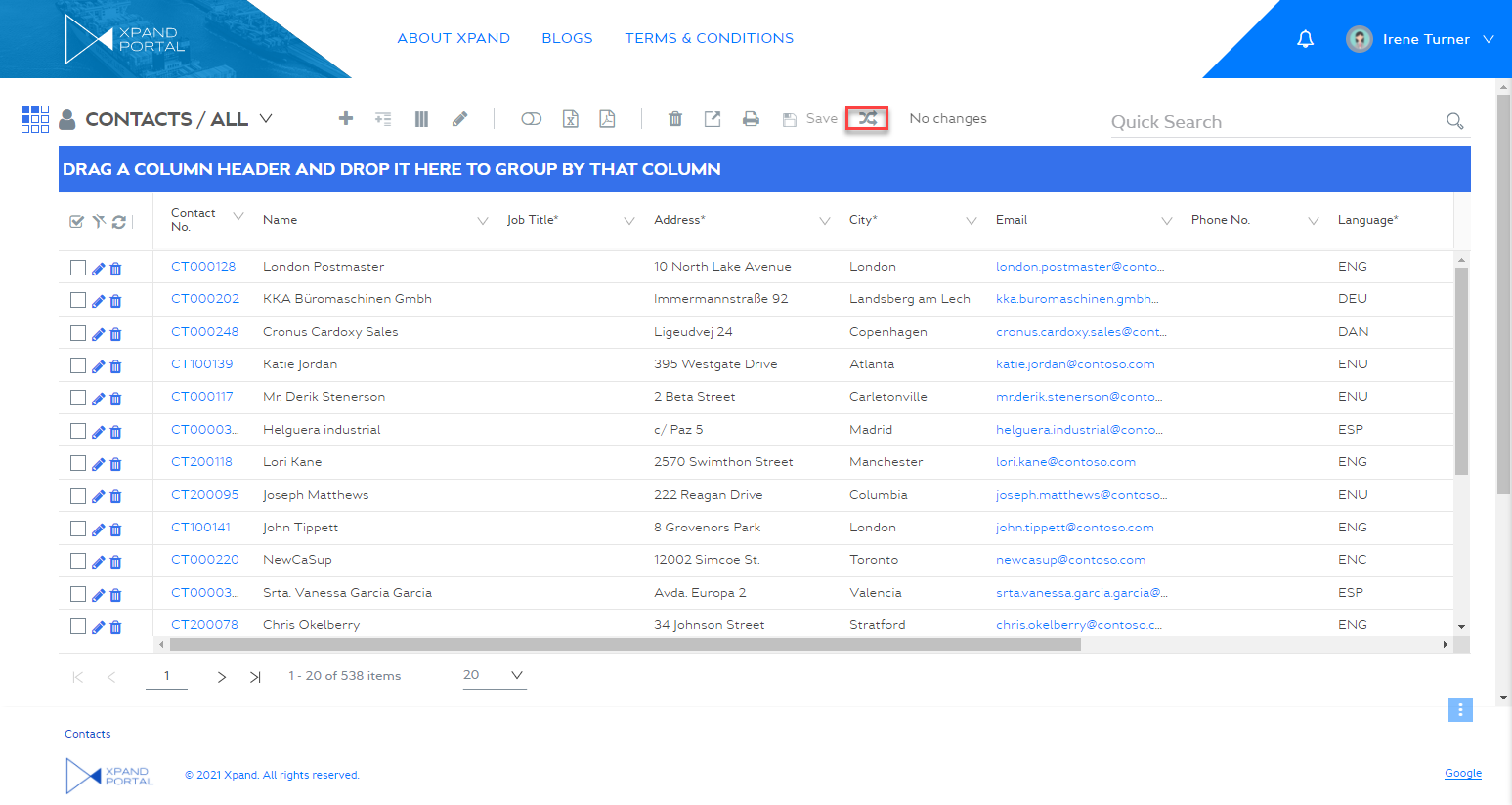
The selected records are shown in the foreground. Only columns specified in the settings for the Compare action on this page will be displayed (if no columns are specified in the action settings, all columns will be shown).
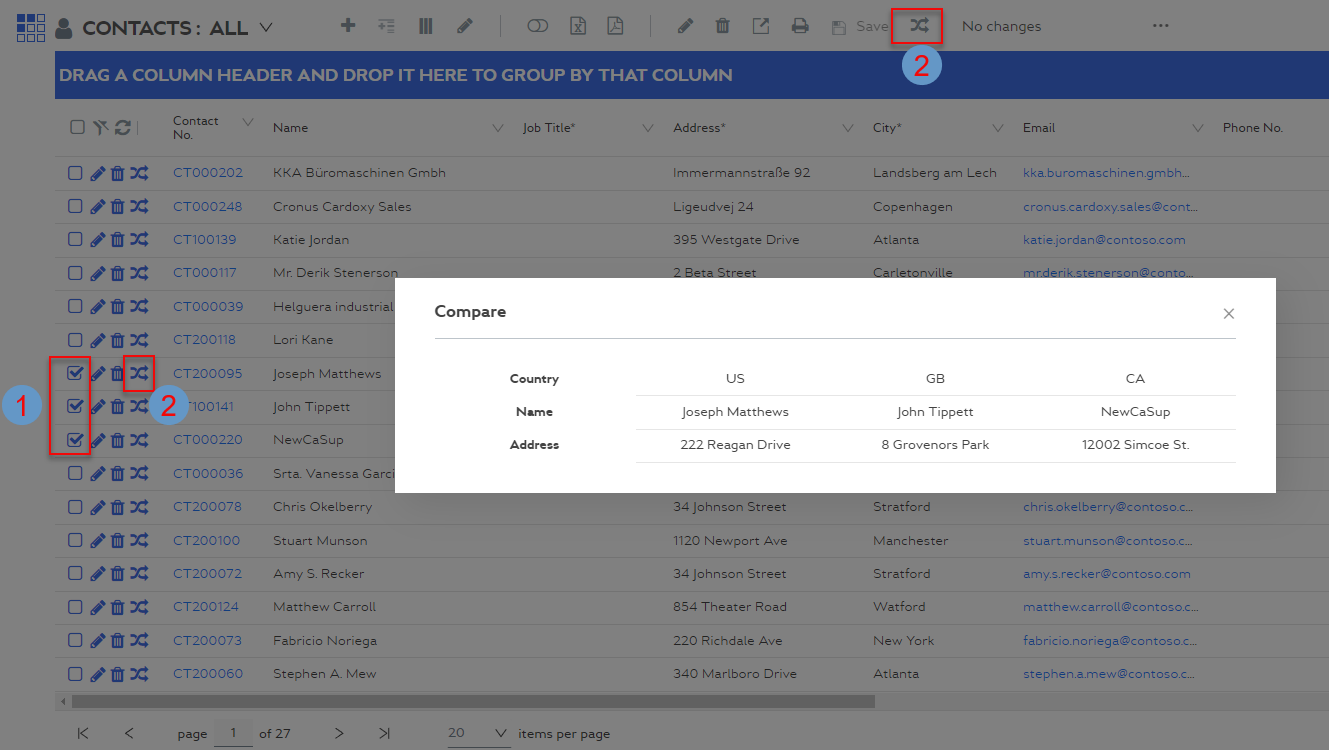
- Select the
 icon to close the records comparison.
icon to close the records comparison.