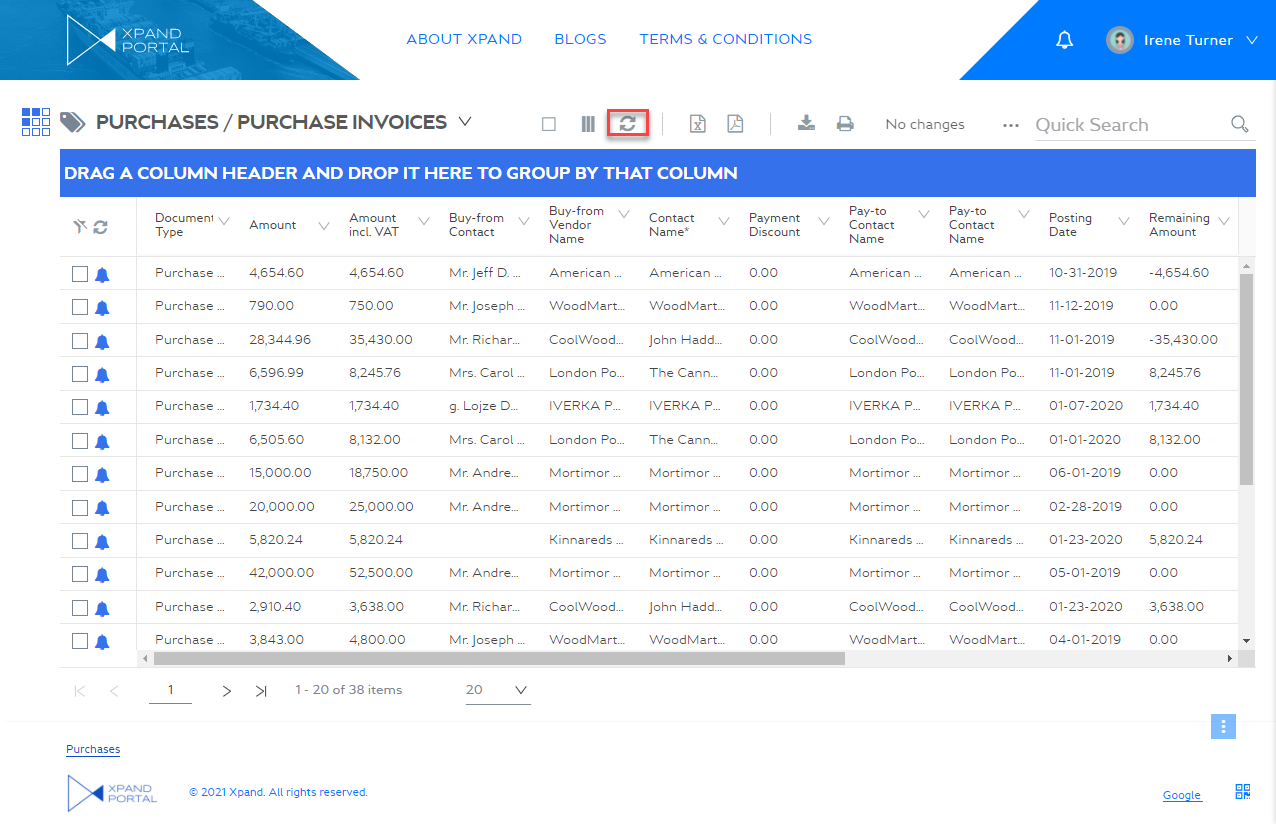Refreshing data
Data on portal pages often relies on a data source, which means that data may be taken from other portal pages or from an external application the portal is integrated with. Therefore, portal members may need to update the page to ensure the latest data is displayed. This task may be accomplished by refreshing the web browser page, but in this case the whole page is reloaded, including its layout. It may be useful to add a Refresh action, which refreshes only data and, as a result, works faster.
|
For this feature to be available on a page, it must be added to the grid or detail page, and the role that you belong to must have permissions to use these functions on that page. |
To refresh data on a page
- Open a grid or detail page where the Refresh action is available and allowed for your role.
- Select the
 icon on the command toolbar to refresh data.
icon on the command toolbar to refresh data.