Rearranging columns
One of the features that allow you to personalize a portal page is column rearrangement. Every page has a default order of columns, which can be changed in the backoffice. However, you can change the order of columns on a grid page directly in the front end.
|
For this feature to be available on a grid page, it must be enabled in the grid options, and the role that you belong to must have permissions to use these functions on that page. |
To rearrange columns
- Open a grid page where you want to change the order of columns.
- Drag a column to a different location.
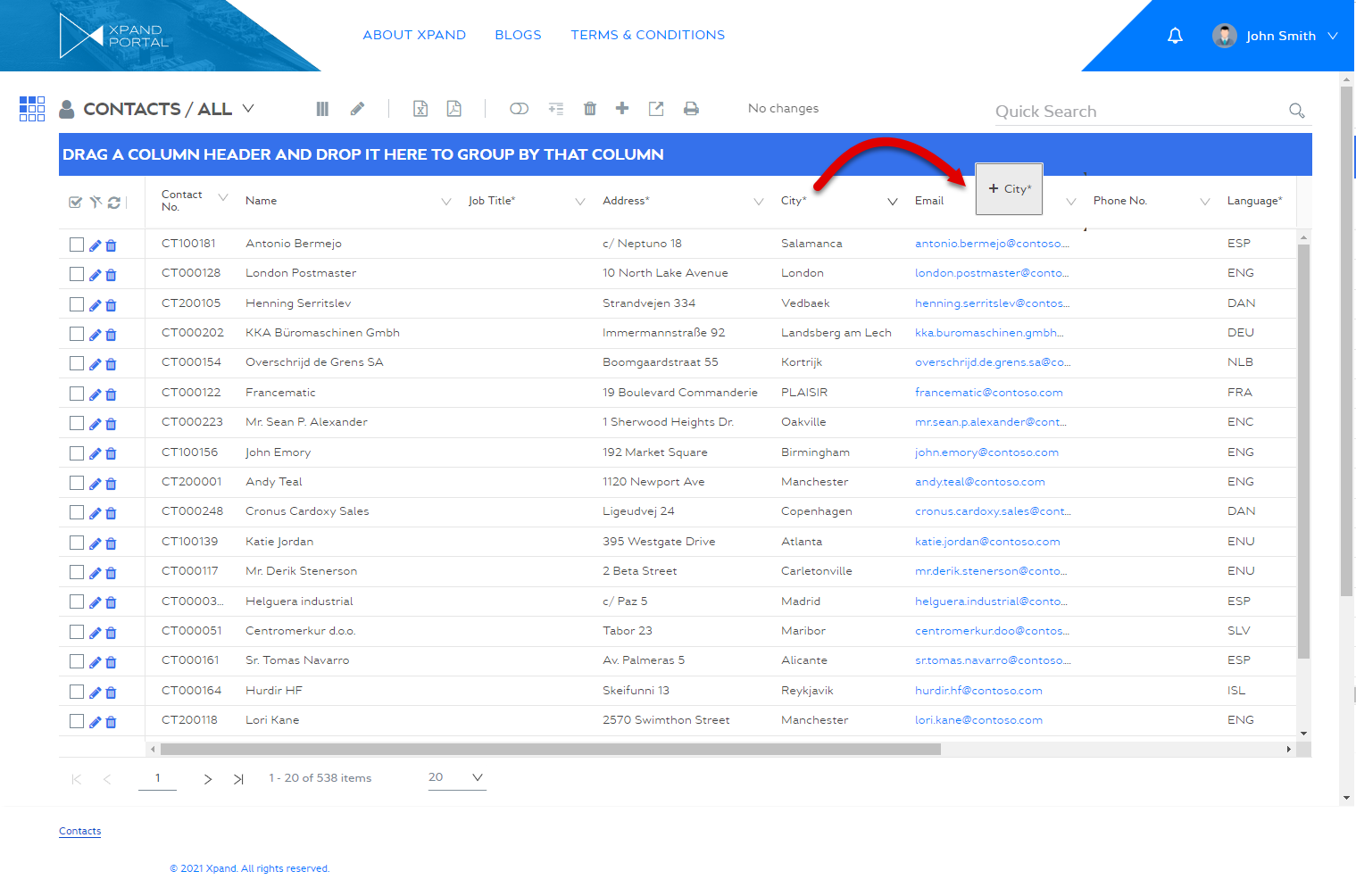
- Repeat step 2 to rearrange other columns.
|
The new order of columns along with other personalization-related changes will be reset to its default state as soon as you leave the page, but you can save the view to be able to open the page with your personalization in place if necessary. |