Managing attachments
Xpand Portal gives portal members the ability to upload file attachments in various formats. Like with many other page features, this ability should be configured on the page and the member's role must have permissions to use it.
There are two ways of managing attachments in Xpand Portal:
- Directly in a field that was configured to be used as a field for managing attachments.
 Note
NoteFor this feature to be available on a grid page or detail page, the field data type must be Attachment for the field where files are to be uploaded . On the detail page, if the field where attachments are uploaded was added as part of the extended field set, the image attachments can be viewed directly in the field value.
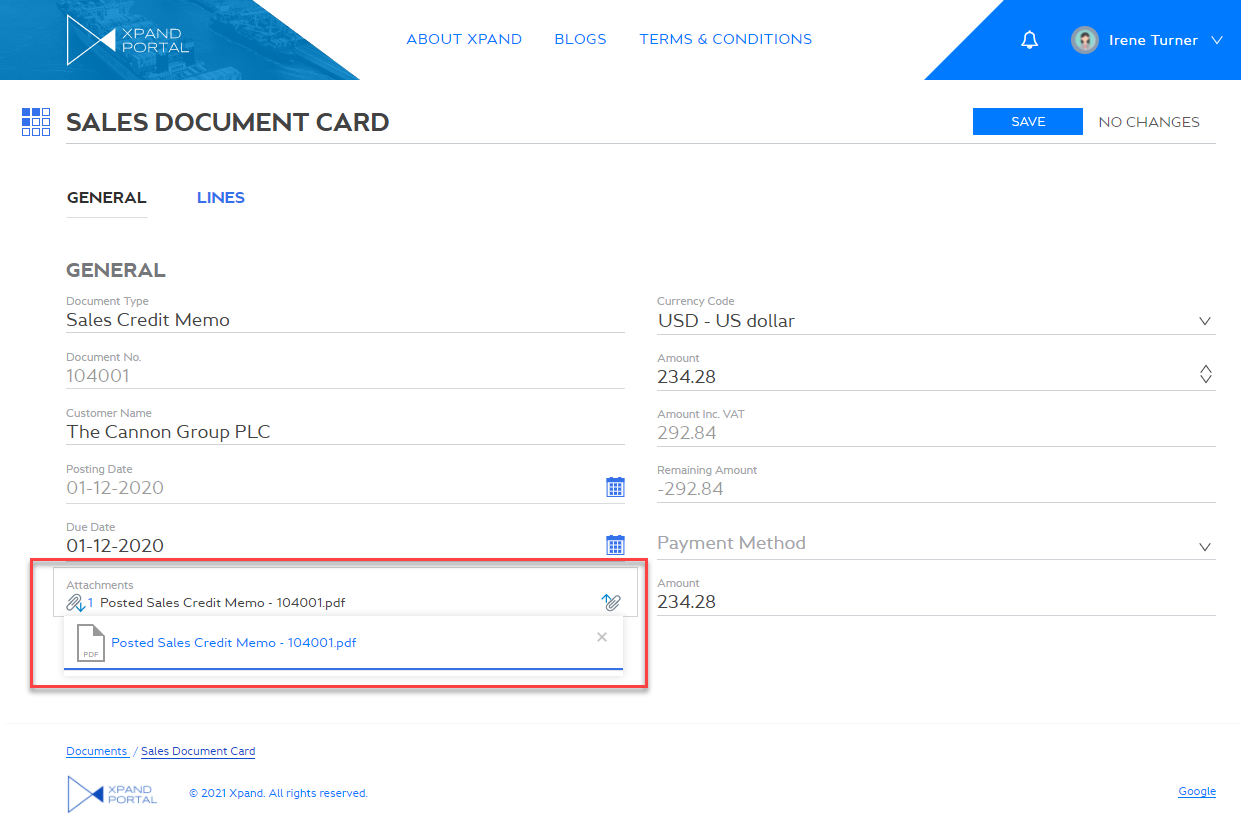
- Using an attachment management area, which can be configured in a separate layout block. This attachment management area normally consists of an upload area (where you can upload files either by browsing for a file or by dragging a file to this area) and a grid with the list of uploaded files. Depending on the area configuration, the files uploaded to this area can either be related to a selected record or be uploaded with a link to the records.
 Note
NoteFor this feature to be available on a grid, detail, or dashboard (home) page, the corresponding page items must be added (within a detail layout block), and the role that you belong to must have permissions to use this ability on that page.
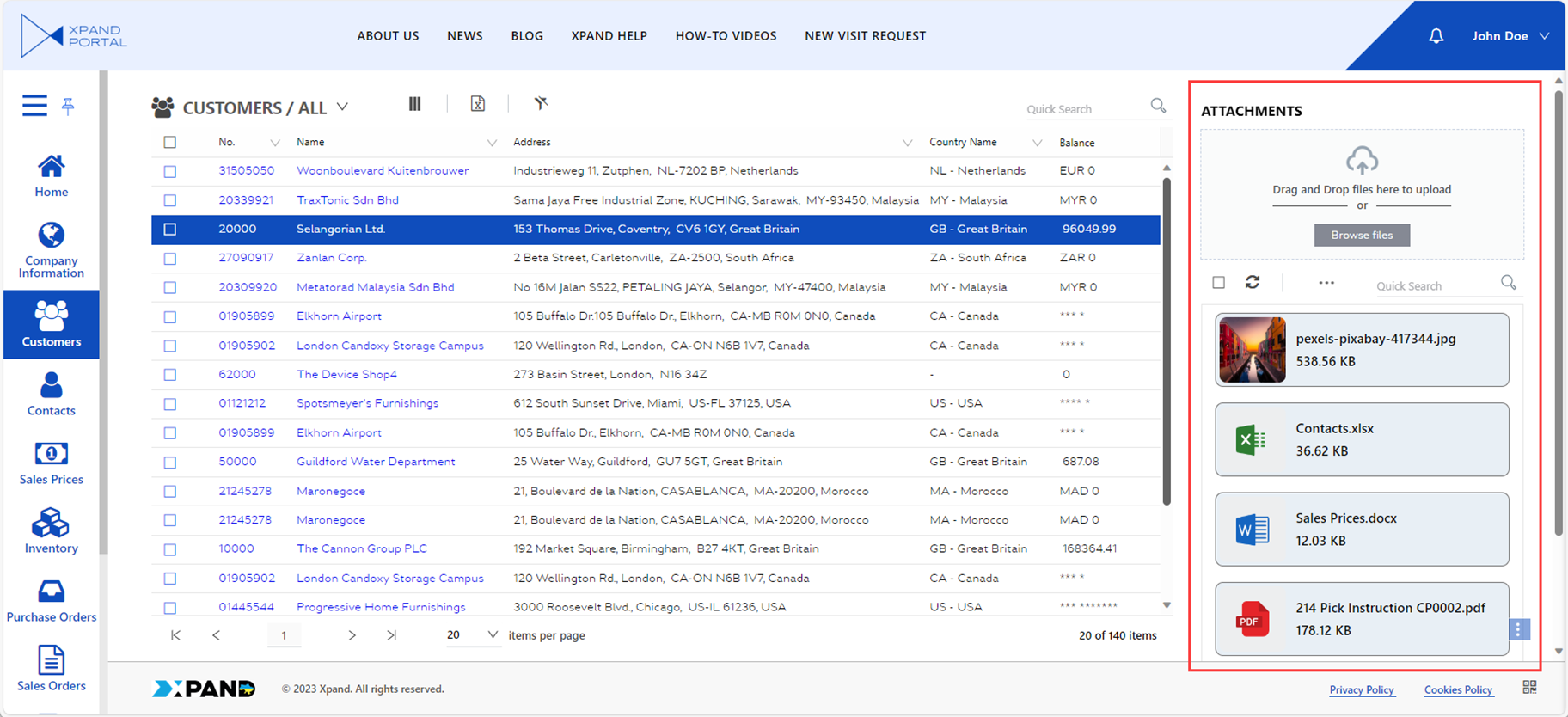
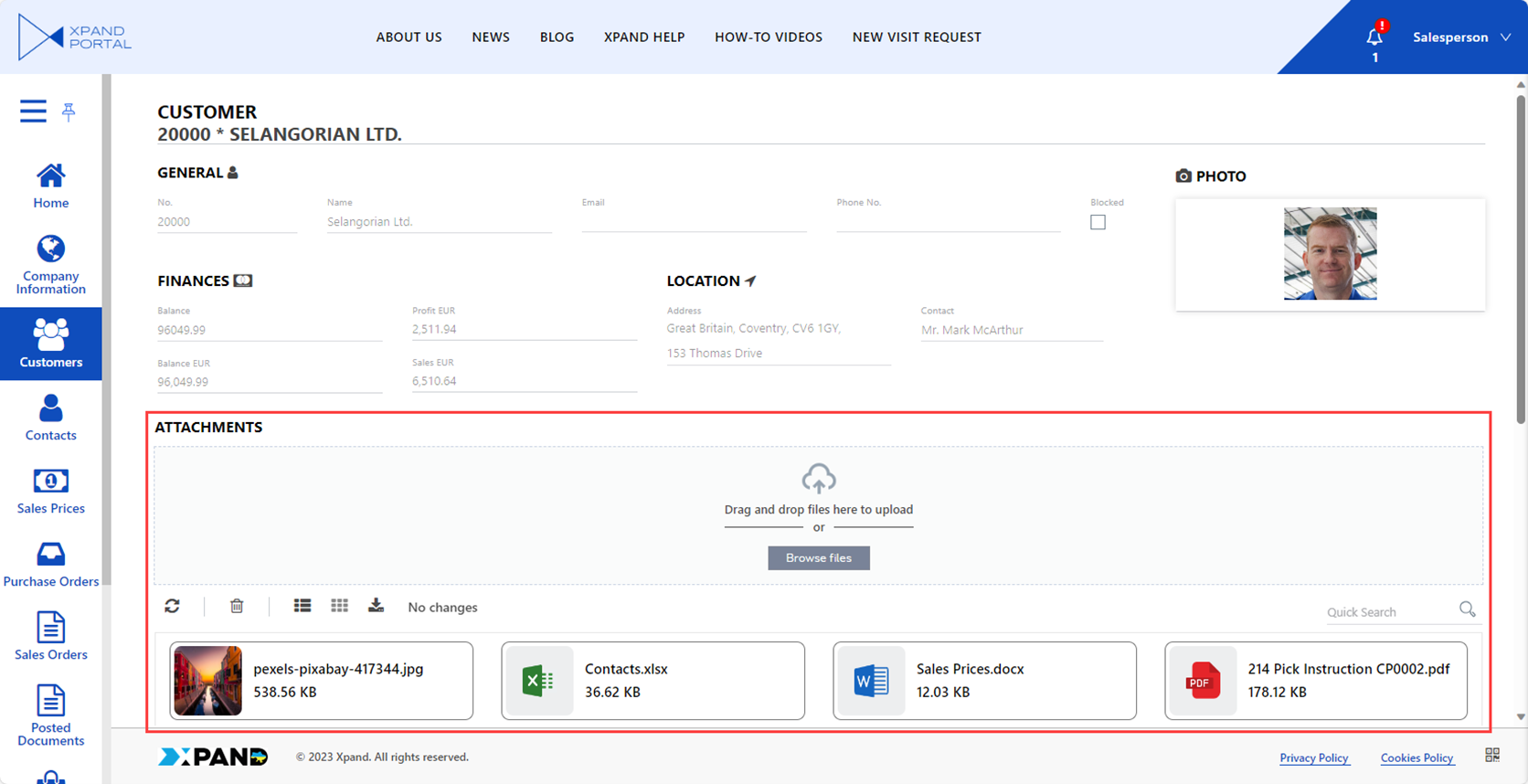
Learn how to manage attachments using both these methods: