Page actions/features
On portal pages members can perform various actions.
An example of grid (list) page actions:
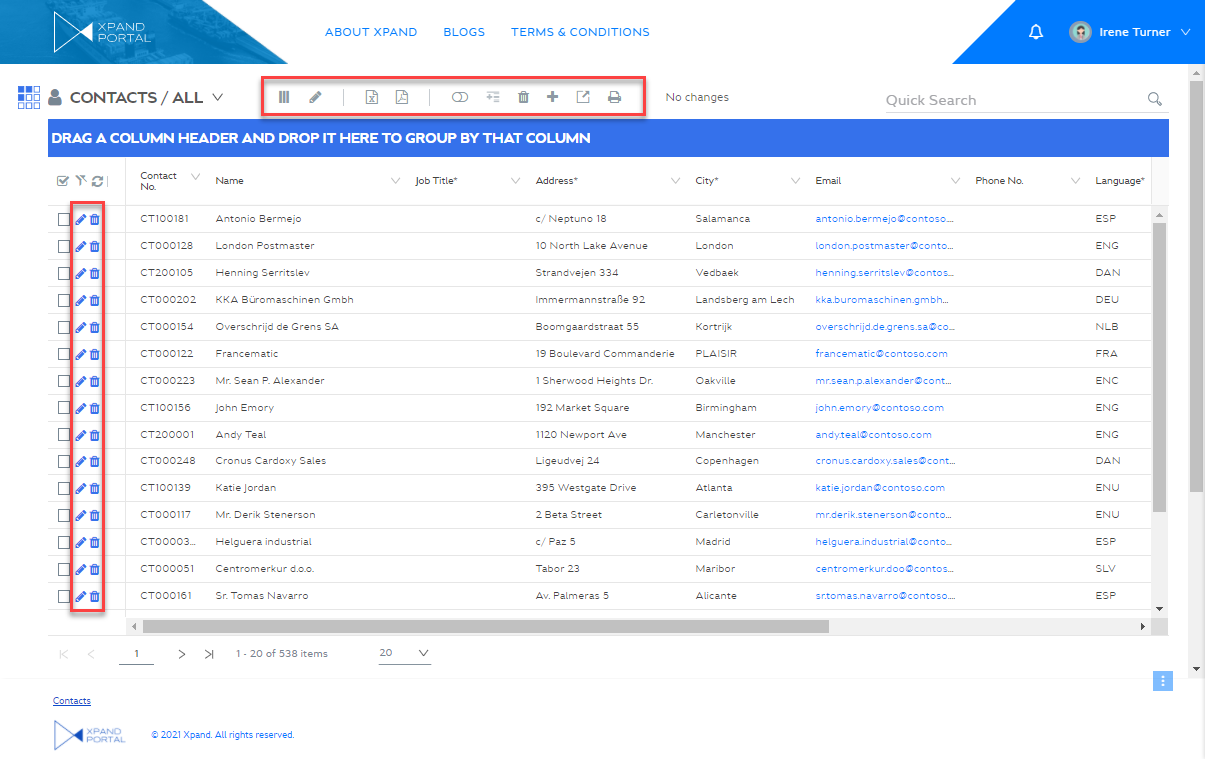
An example of detail (card) page actions:

Most of the grid actions and detail actions are customizable and can be added or removed from the page depending on your business needs. However, some abilities, such as quick search or the ability to copy field value, are present on all grid pages and cannot be customized. Because grid and detail page actions are configured in permission sets for member groups, the role that a member belongs to must have permissions to use the ability on that page for the member to be able to see and use the action/ability on the corresponding page.
On the grid pages, certain action buttons (Select, Refresh, Filter, Edit inline, Column Visibility, and Scheduler) can be moved to the service menu in the top left corner of the grid page.
Actions and other features on portal pages allow members to perform various activities:
- Search data (this ability is present on all grid pages and cannot be customized)
- Manage records:
- Copy field value (this ability is present on all grid pages and cannot be customized)
- Refresh data
- Manage document attachments:
- Compare records
- Export data
- Open a related page
- Send a record by email
- Get a page QR code
- Change the number of records shown on the page
- Navigate through records
- Print data
- Switch list views
- Use tags
- Add comments